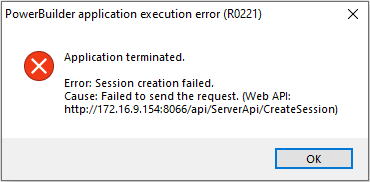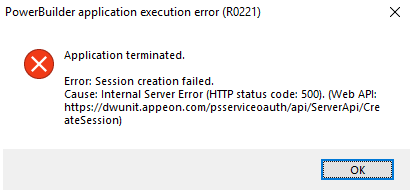The following error might occur when you run an installable cloud app: Session creation failed.
Error 1:
Cause:
If the host server connects to Internet via a proxy server, then PowerServer Web APIs has to be configured with the proxy server as well.
Solution:
Open the PowerServer C# solution > the ServerAPIs project > the Server.json file, and configure the proxy server settings in the "ProxyOptions" block. The password for the proxy server (if any) must be an encrypted value (encrypted by the CustomizeDeploy.dll tool).
...
"ProxyOptions": {
"Server": "",
"Username": "",
"Password": ""
},
... Error 2:
Cause:
Two applications under the same IIS website cannot use the same application pool.
Solution:
Step 1: Configure the two applications to use different application pools.
Step 2: Restart the website.