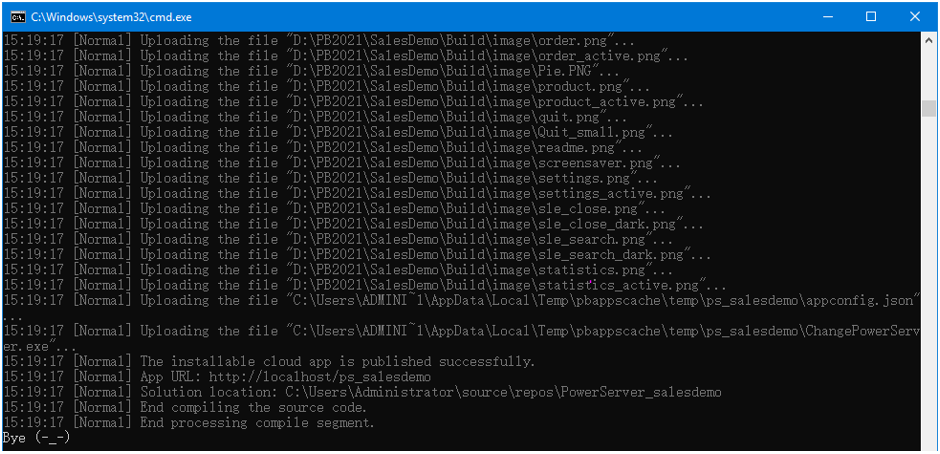Step 1: Copy the exported JSON build file to the current machine and double check the file paths in the build file are appropriate to the current environment.
Step 2: Copy the application source code (including PBT, PBL, PBR, images, INI etc.) to the current machine, or configure the build file to download source code from the source control server.
Step 3: In the command-line window, execute the PBAutoBuild210.exe file and the build file. For example,
PBAutoBuild210.exe /f "D:\PB2021\SalesDemo\ps_salesdemo.json" /l Log_PSBuild.log /le Log_PSError.log /lu Log_PSUnsupport.log
The PBAutoBuild210.exe file can be running with several parameters. For a complete list, refer to Build & deploy using commands.
Step 4: Carefully check the information in the command-line window to make sure the build and deploy process is successful.
The build file and commands used in this tutorial can be downloaded from https://github.com/Appeon/PowerBuilder-AutoBuild-Sales-Example. After you download these files to D:\PB2021\SalesDemo\, you can follow instructions in the readme file.