For the first time you run Fiddler, make sure to enable logging for HTTPS traffic with the following steps:
-
Click Tools > Fiddler Options > HTTPS.
-
Click the Decrypt HTTPS Traffic box.
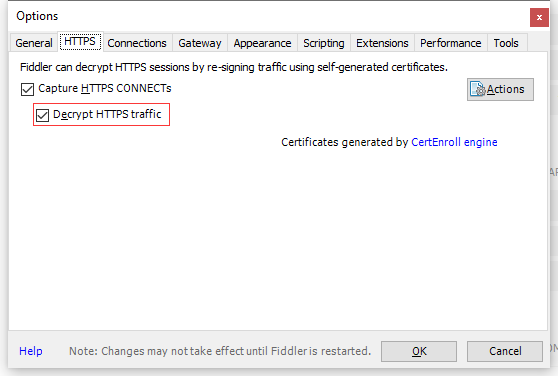
-
In the popup dialog that asks you whether you trust the Fiddler Root certificate, click Yes.
By default, Fiddler does not capture and decrypt the secured HTTPS traffic. To capture data sent through HTTPS, the HTTPS traffic decryption must be enabled.
For more configuration settings on Fiddler, you may refer to: https://docs.telerik.com/fiddler/.


