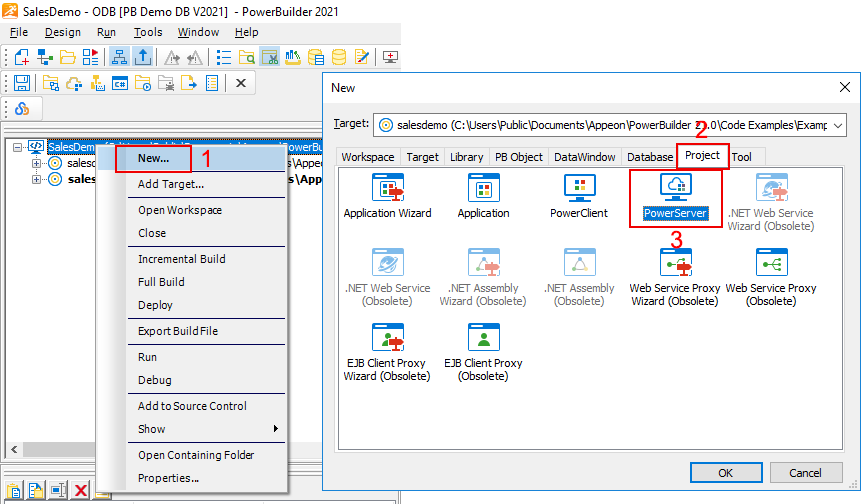Step 1: In the PowerBuilder System Tree view, right click the SalesDemo workspace and select New. In the New dialog, select the Project tab and then select PowerServer.
The PowerServer project painter is opened.
Configure the PowerServer project painter according to the instructions below. Some tab pages that do not need to be configured in this tutorial will be skipped directly. For detailed information on how to use each tab page, refer to the How-to guides.