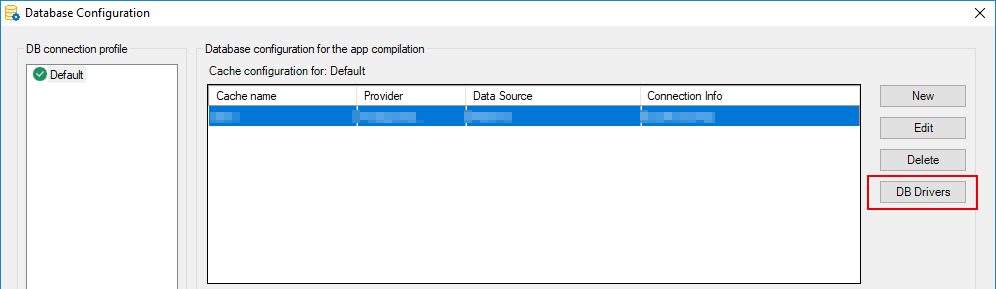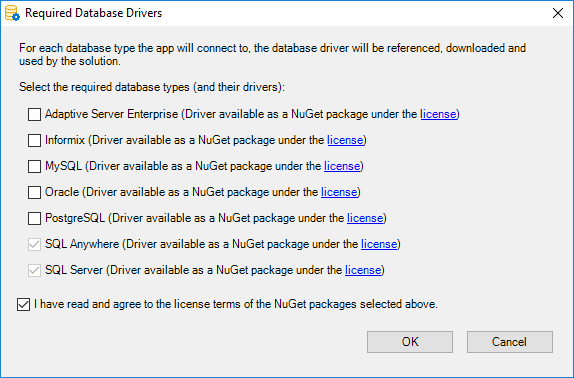First of all, you must select the required database driver and agree to the driver license terms as the driver must be downloaded from the NuGet site to the PowerServer C# solution. You must make this selection no matter where you will create the database connection (in the PowerServer project settings > Database Configuration window or in the PowerServer C# solution > ServerAPIs project).
To select the required database driver:
-
Click the Database Configuration button at the bottom of the Web APIs tab.
-
Click DB Drivers in the Database Configuration window.
-
In the Required Database Drivers window, select the driver and the option "I have read and agree to the license ..."; and then click OK.