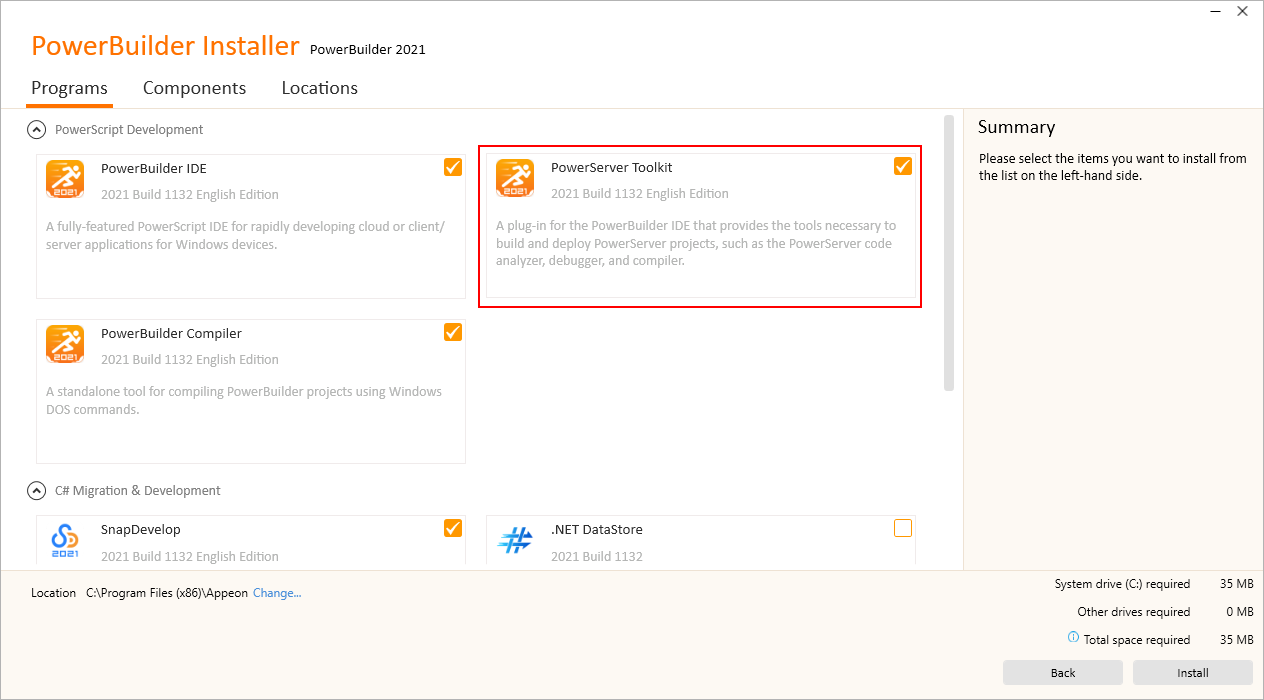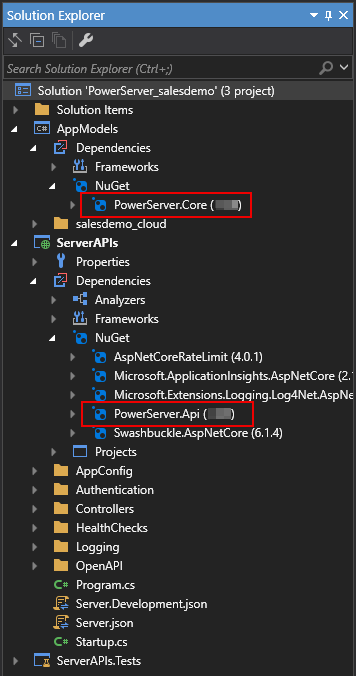Table of Contents
PowerServer 2021 is comprised of two parts:
-
PowerServer Toolkit -- Provides utilities for 1) Creating and managing PowerServer projects; 2) Analyzing and compiling the application; 3) Generating and deploying the application web files (PBD files and supporting files) to the web server; 4) Generating the PowerServer Web APIs C# solution; 5) Compiling and running the PowerServer Web APIs (in the local environment); 6) Running the installable cloud app; 6) Generating build files from existing PowerServer projects for auto-build, etc.
PowerServer Toolkit is provided as a component in the PowerBuilder Installer and installed as a plug-in to the PowerBuilder IDE. For how to run the PowerBuilder Installer, refer to Installation Guide for PowerBuilder IDE. The PowerServer Toolkit is by default installed to %AppeonInstallPath%\Common\PSToolkit\[version]\.
-
The PowerServer NuGet packages -- The runtime library for the PowerServer Web APIs that supports data processing, authorization, licensing etc. When you launch the PowerServer C# solution, the PowerServer NuGet packages will be automatically downloaded and installed from the NuGet website (https://www.nuget.org). Please make sure the computer can connect to the NuGet website (https://www.nuget.org).
The PowerServer NuGet packages can be downloaded to SnapDevelop or any other .NET IDE such as Visual Studio. No matter which .NET IDE you are using, the instructions on how to install, update, and uninstall the PowerServer packages are the same as all the other NuGet packages. For detailed instructions, please refer to this documentation https://docs.microsoft.com/nuget/quickstart/install-and-use-a-package-in-visual-studio.
The PowerServer NuGet packages are free to download but must be activated before it can work properly. For more, refer to Import license and activate PowerServer.
Note
PowerServer 2021 will only work with PowerBuilder 2021. Before deploying your application with PowerServer 2021, make sure 1) your application is upgraded to be compatible with PowerBuilder 2021; and 2) you have a PowerBuilder CloudPro license (paid or trial).
Note
PowerServer 2020 or earlier cannot be upgraded to PowerServer 2021; and applications deployed with PowerServer 2020 or earlier cannot work with PowerServer 2021.