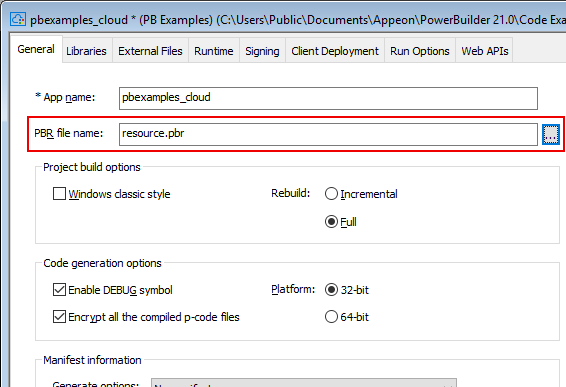Under some circumstances, for example, a large application that contains lots of PBLs and the window uses user-defined images, the window may be slow to open in the application (deployed via PowerClient or PowerServer).
Cause:
The application will first search through all PBD files and then the application directory to find the user-defined images. In the PowerClient/PowerServer deployment, all PBD files are broken down very granularly into each individual object/definition file. When the application searches through a PBD folder, it first opens the _indexes.idx and _files.idx files in the PBD folder and then searches through all individual objects/definition files according to the _files.idx file. If there are many PBD folders, the elapsed time will be much longer.
Solution:
Use a PowerBuilder resource file (PBR) to list the user-defined images. When the PBR file is deployed with the application, the application can find the image very quickly through the PBR file.