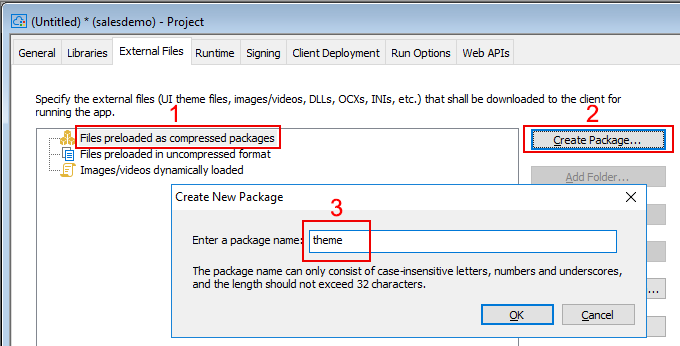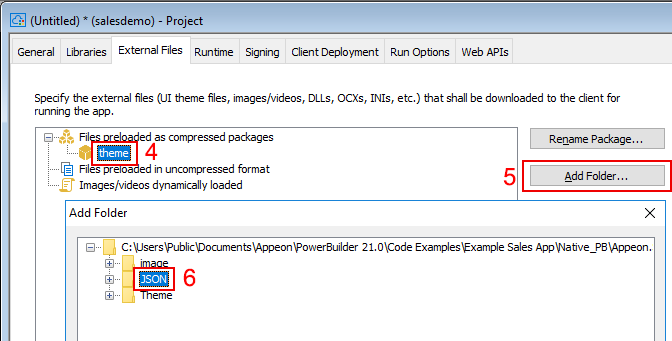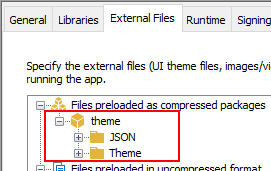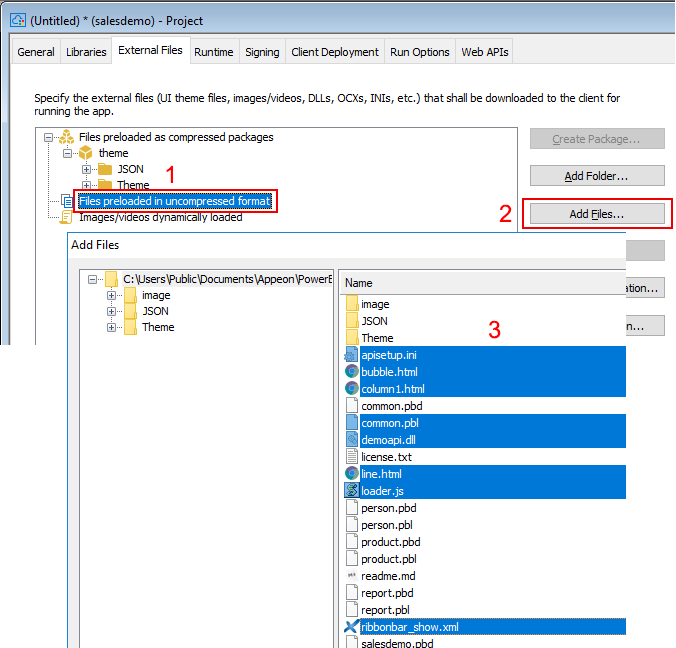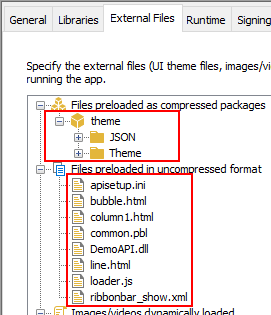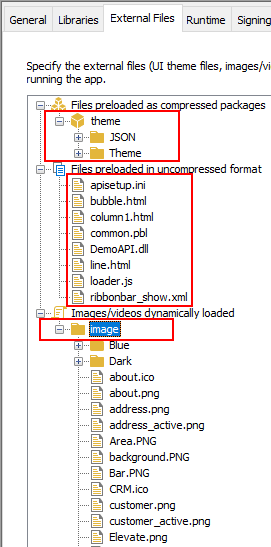Step 1: On the External Files tab, select Files preloaded as compressed packages and then click Create Package. Input a package name (for example "theme"). Then select this package and click Add Folder to add these two folders one by one: JSON and Theme, as shown in the figure below.
Step 2: Select Files preloaded in uncompressed format and then click Add Files to add the files as shown in the figure below.
Step 3: Select Images/videos dynamically loaded and then click Add Folder to add the following folder: image.