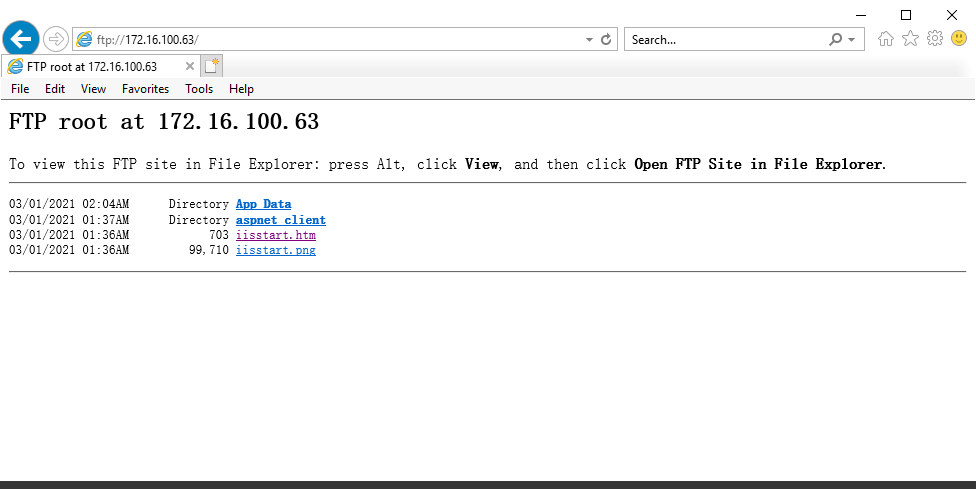Note
To deploy the client app from the development PC to the remote Web server, you can choose:
-
Method 1: Deploy the client app to the remote server through the FTP protocol. This requires that
1) An FTP server is set up on the Web server (the FTP server's physical path must point to the Web root of the Web server).
This section will walk you through how to set up an FTP server on the Web server.
2) The client app is deployed to the remote Web server through the FTP server.
Tutorial 1 > "Task 4: Setting up the development PC" has detailed instructions.
-
Method 2: Package the client app and then install (or copy) it to the remote Web server.
Follow the instructions in Packaging and copying the client app to package the client app and then install (or copy) it to the Web server Web root.
The following steps will walk you through setting up an IIS FTP site on the Web server, so that PowerBuilder can deploy files to the remote Web server through the FTP protocol.
In the previous section, if you have selected to enable FTP Service & FTP Extensibility, you can create an IIS FTP site to be used by the remote deployment.
Step 1: In the IIS Manager, right click Sites, select Add FTP Site.
Step 2: Specify a name for the FTP site, and set the physical path to the Web root of the IIS Web server (C:\inetpub\wwwroot in this tutorial). Click Next.
Step 3: Use the default port 21 (or specify a different port if you like). If no certificate is available, you can select No SSL. Use the default values for the other settings. Click Next.
For how to configure SSL on an IIS FTP site, refer to Configure an SSL-based FTP server.
Step 4: Select Anonymous and Basic authentication. Select All users or specify the users that are allowed to access the FTP site, and then select the Read and Write permissions. Click Finish.
The FTP site is created.
Step 5: Open a Web browser and run the following URL to access the FTP site.
ftp://your_server_ip:21/
If the FTP root displays, then the FTP site is working properly.