Based on what is reported in Fiddler, you will get what is the next step to take to debug failures in the application.
-
Result: 502
Result “502” means that Fiddler's request for a web page was blocked (or request delayed) by the site's web server or firewall or load balancer, causing the request to timeout. When it happens, please check whether the connection from the current computer to PowerServer is successful or not.
-
Result: 404
Result “404” means that the requested item is not found. If it occurs, please check whether the file exists on the web server.
-
Database related SqlCode and SqlErrorText
In the TextView of the requests, if you find an error with SQLCode or SqlErrorText, it must be something wrong with the database operations. In this case, please further check the relevant code or .cs file behind the request, to see if there is something wrong with the code or the .NET DataStore model (converted from the PowerBuilder DataWindow), or the SnapObjects Runtime.
-
Data retrieval
You can view the composition of the DataWindow that is performing the data retrieval, and check into possible retrieval errors.
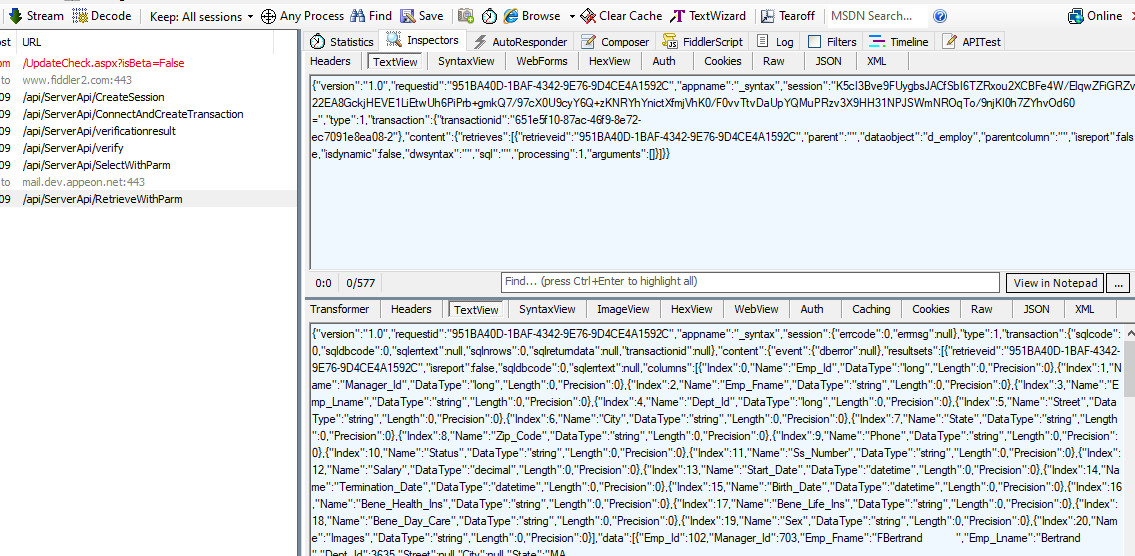
-
Data type mappings
Pay attention to the data types used in the application or returned by PowerServer when executing SyntaxFromSQL. If the data type is different from what is specified in Data type mapping tables, you may need to make the necessary adjustments to the model .cs file, or possibly in the original SQL.


