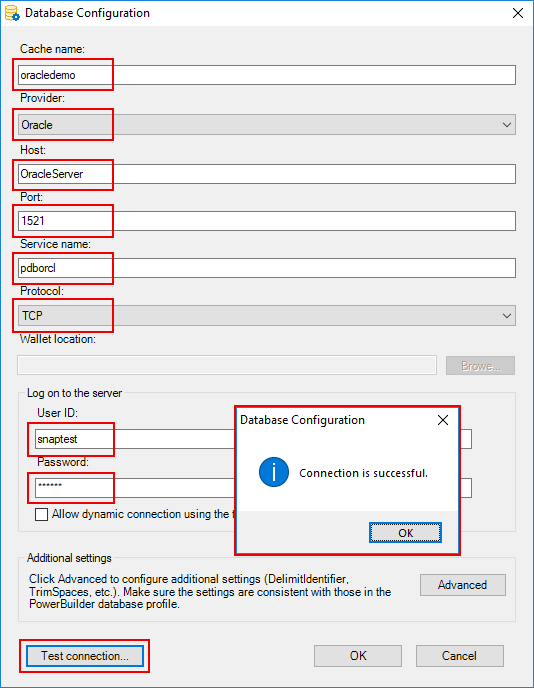To configure the Oracle database connection:
-
In the Database Configuration dialog box, enter any text as the cache name.
-
Select Oracle from the Provider list.
-
Input your IP address or your machine name to Host.
-
Input the port number.
-
Enter the Service name.
-
Use the default TCP protocol; or select the TCPS protocol and then input or select the wallet location.
-
Enter your Username and Password for logging into the server.
-
Click Test Connection to make sure the connection is successful.