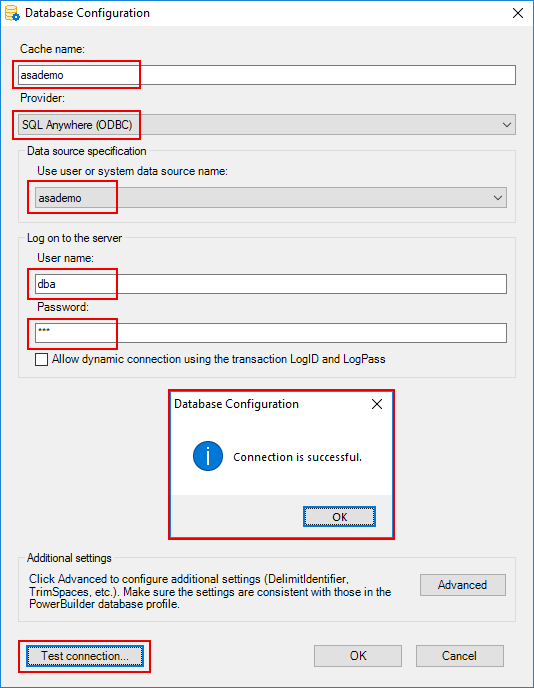After the ODBC data source is created successfully, you should be able to select it in the Database Configuration dialog box. Proceed with the following steps:
-
In the Database Configuration dialog box, enter any text as the cache name.
-
Select SQL Anywhere (ODBC) from the Provider list and then select the data source created just now from the Use user or system data source name list.
-
Enter the Username and Password for the database connection.
-
Click Test Connection to make sure the connection is successful.