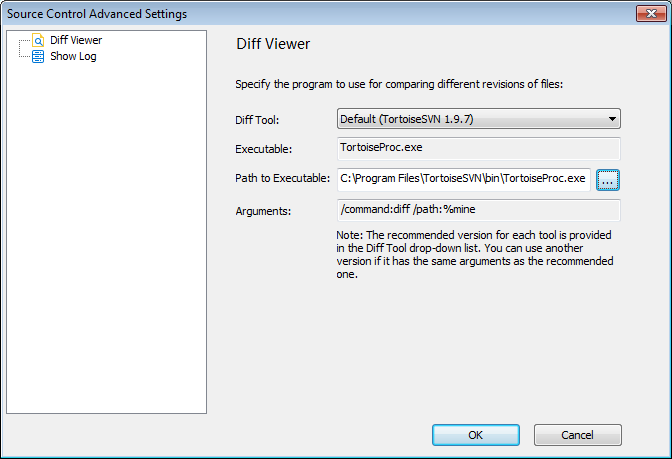You can compare an object in your local directory with the version of the object that was last synchronized with the source control server. If the object you want to compare has not been added to the source control server, or the local object is not changed since last sync, the SVN Diff menu item is not available.
PowerBuilder IDE provides no difference utility, but it allows you to select one that you have already installed. Please make sure the utility itself is compatible with SVN client 1.9.7 or later. The recommended utilities and versions are:
-
TortoiseSVN 1.9.7
-
Araxis Merge 2018.4988
-
Beyond Compare 4.2.4
-
DiffMerge 4.2.0
-
ExamDiff Pro 9.0.1.8
-
KDiff3 0.9.98
-
SemanticMerge 2.0.120.0
-
UltraCompare 18.00.0.47
-
WinMerge 2.14.0.0
To select a utility for object comparison:
-
Right-click the workspace/solution in the System Tree and select Properties from the pop-up menu.
-
In the Properties of Workspace/Solution dialog box, select the Source Control tab, and then click the Advanced button.
-
In the Source Control Advanced Settings dialog box, select Diff Viewer in the left panel, then select the tool name from the list, specify the executable program of the tool, and change the arguments if necessary.
-
Click OK.
Method 1: To compare the local object with the version last sync with source control:
-
Right-click the object in the System Tree and select SVN Diff from the pop-up menu.
The difference utility displays the objects and highlights the differences directly.
Method 2: To compare the local object with the version last sync with source control:
-
Right-click the object in the System Tree and select SVN Commit (Release Lock, Revert, or Resolve) from the pop-up menu.
-
In the SVN Commit (Release Lock, Revert, or Resolve) dialog, double click an item from the object list to view the differences.
You can view the differences of the item which is added, modified, locked, conflicted, or deleted.
The difference utility displays the objects and highlights the differences directly.
You can also compare the workspace/solution file or the target/project file, but you cannot compare the binary file such as the library file (.pbl).