To use RibbonView, you need to enable the DisplayMenuAsRibbonBar property. The DisplayMenuAsRibbonBar property is only available for MDI and MDIHelp window types.
To enable this property,
-
Navigate to the General tab in the Window control Properties page and select the "DisplayMenuAsRibbonBar (Only for MDI!/MDIHelp!)" property.
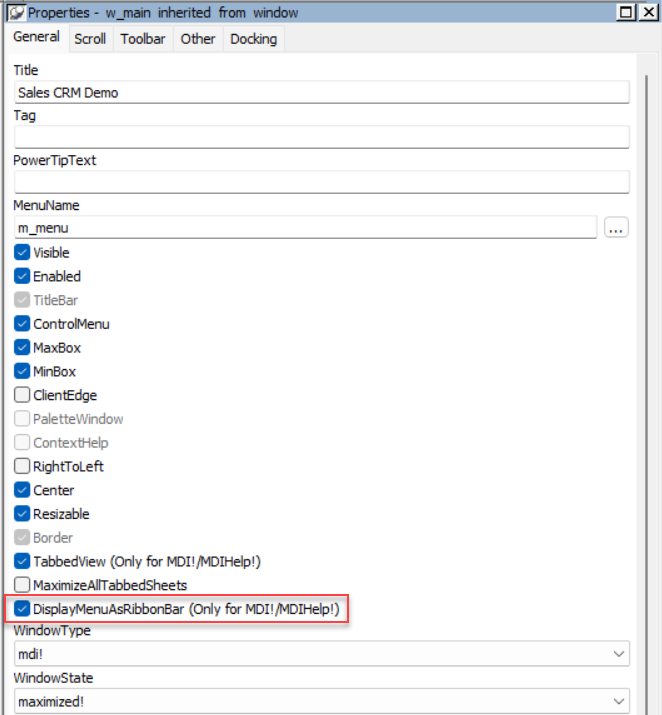
-
Or enable the DisplayMenuAsRibbonBar property in the script. For example,
w_main.displaymenuasribbonbar = true
Once DisplayMenuAsRibbonBar is enabled, the original menu style will be displayed in the ribbon bar style, and the toolbar (if any) will be displayed as the QuickAccessToolbar, both at the top of the MDI frame window. (You will need to run the application to see these changes.)
The default layout:
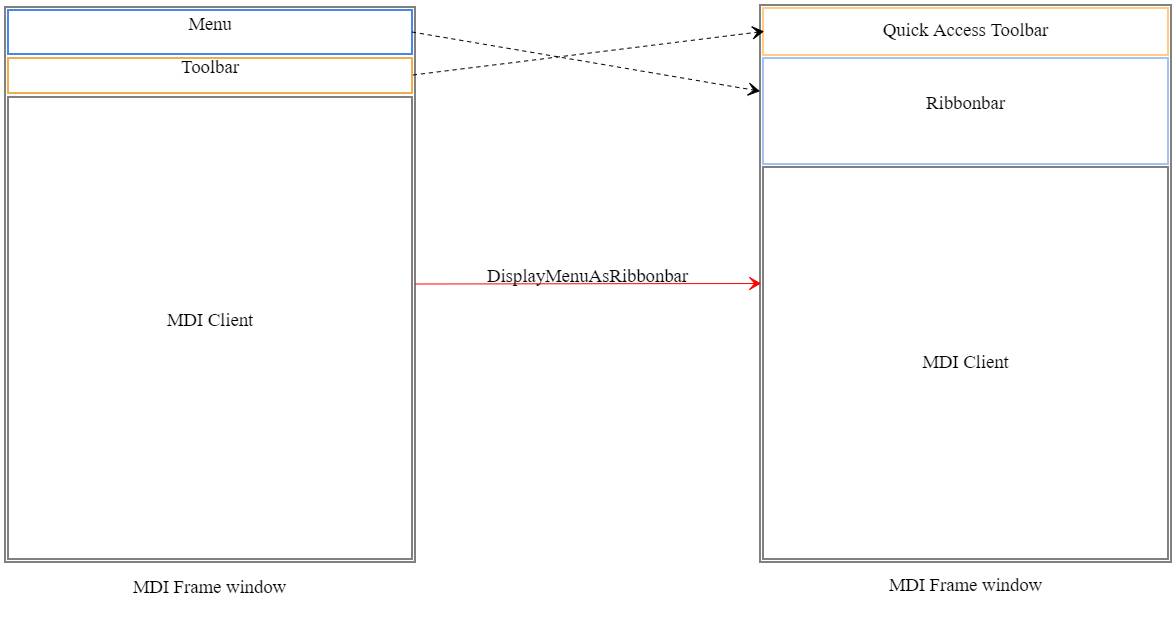
Original menu:
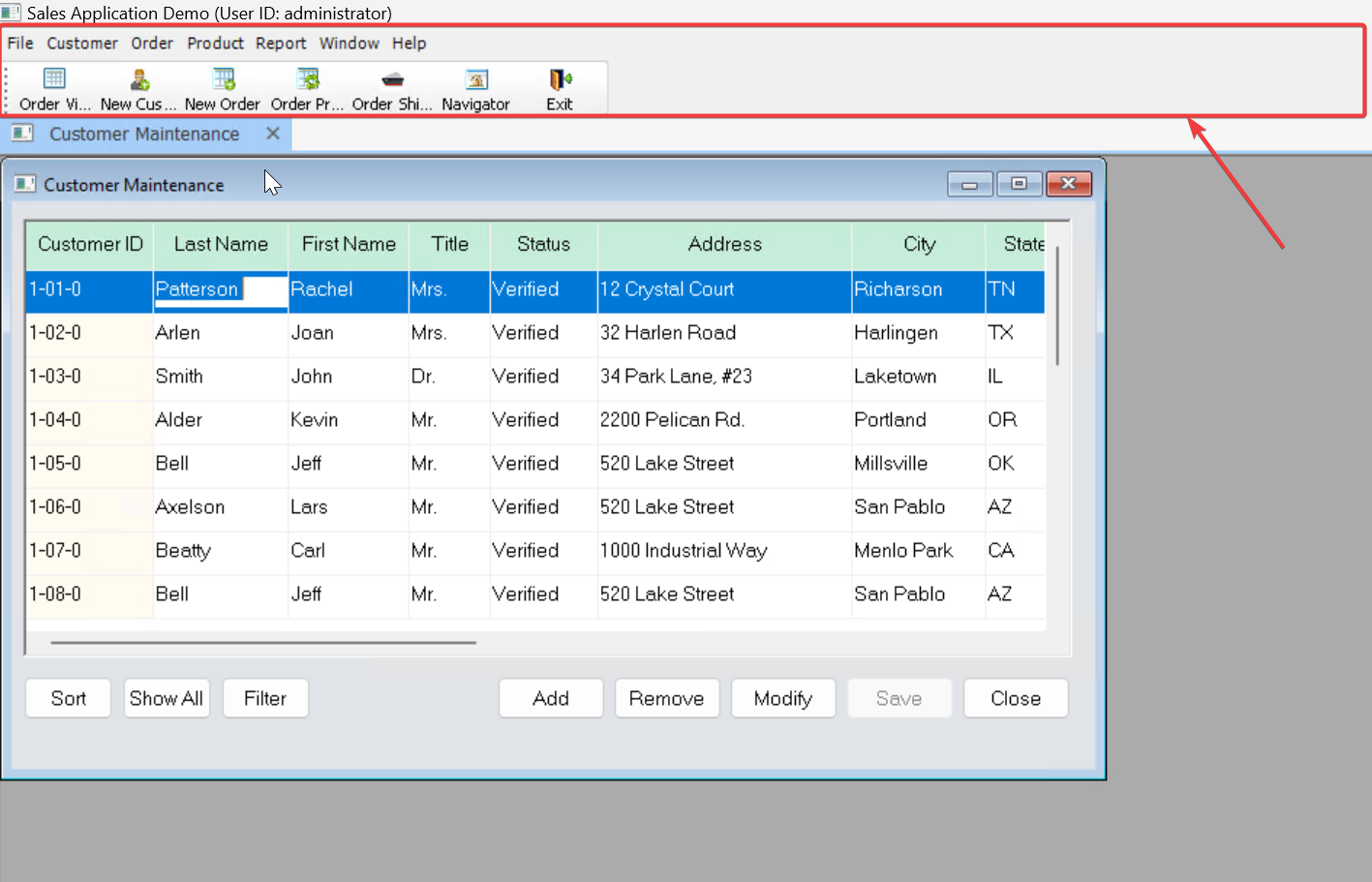
Ribbon bar:
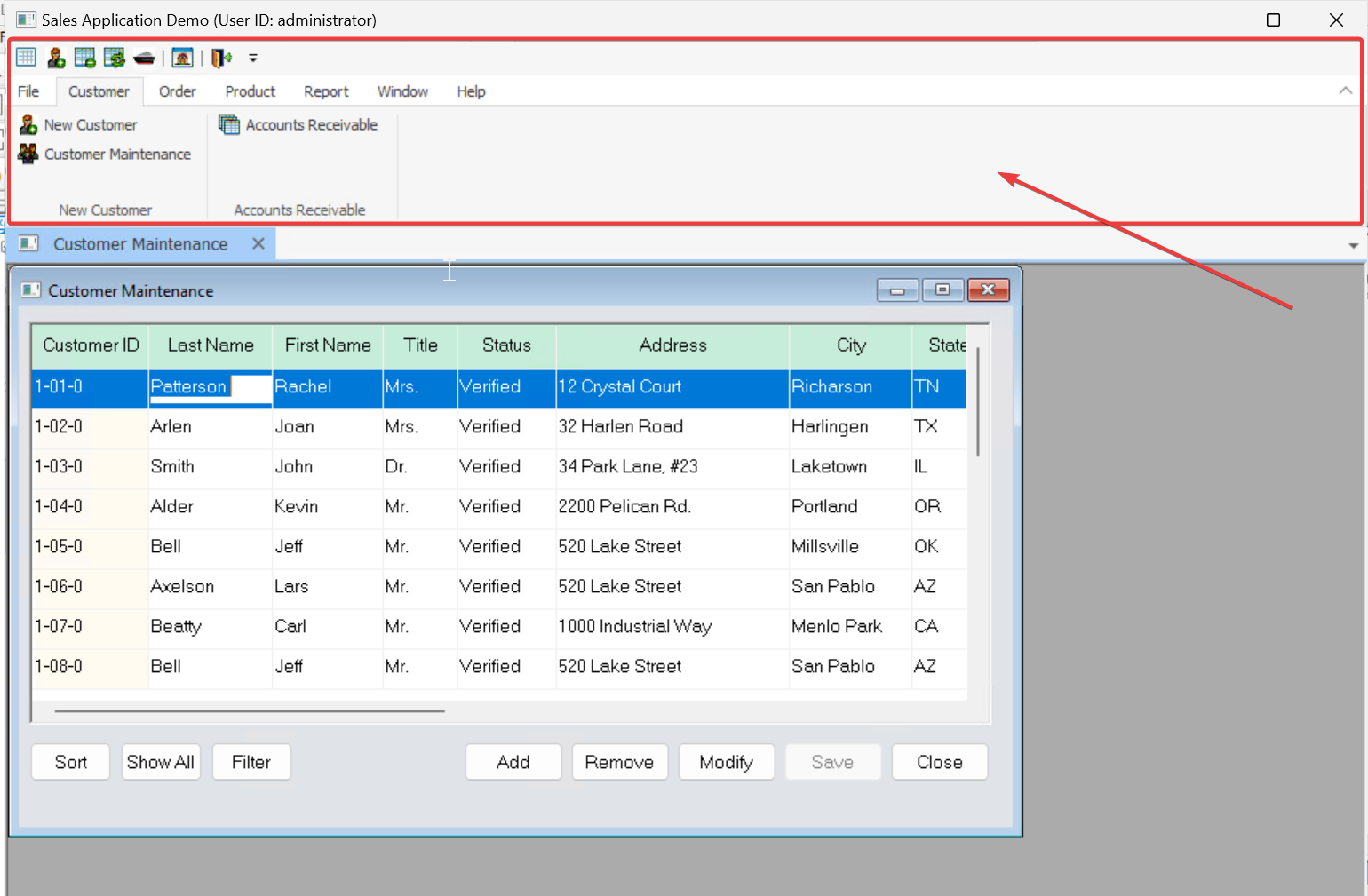
The ribbon bar occupies more space than the original menu, therefore, the MDI client area is smaller than before. For more information about the window size, please refer to section Window size.


