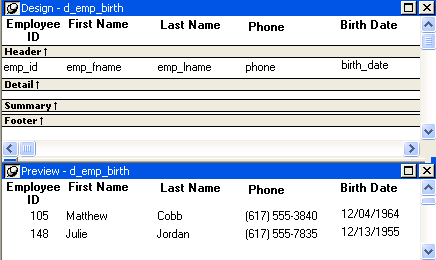When there is no import template assigned to a DataWindow object with the UseTemplate property, PowerBuilder attempts to import the data using the default mechanism described in this section.
Elements that contain text
The text between the start and end tags for each element can be imported if the XML document data corresponds to the DataWindow column definition. For example, this is the case if the XML was exported from PowerBuilder using the default XML export template.
The text content of the XML elements must match the column order, column type, and validation requirements of the DataWindow columns. (The same restriction applies when you import data from a text file with the ImportFile method).
All element text contents are imported in order of occurrence. Any possible nesting is disregarded. The import process ignores tag names of the elements, attributes, and any other content of the XML document.
Empty elements
Empty elements (elements that have no content between the start and end tags) are imported as empty values into the DataWindow column. If the element text contains only white space, carriage returns, and new line or tab characters, the element is treated as an empty element.
Any attributes of empty elements are ignored.
Elements with non-text content
If the element has no text content, but does contain comments, processing instructions, or any other content, it is not regarded as an empty element and is skipped for import.
The three XML documents that follow all show the same result when you select Rows>Import in the DataWindow painter of if ImportFile is called with or without default arguments for start and end column, start and end row, and DataWindow start column.
The DataWindow object has five columns: emp_id, emp_fname, emp_lname, phone, and birth_date.
Example 1
This example contains two rows, each with five elements that match the column order, type, and validation requirements for the DataWindow object.
<?xml version="1.0"?>
<d_emp_birth_listing>
<d_emp_birth_row>
<element_1>105</element_1>
<element_2>Matthew</element_2>
<element_3>Cobb</element_3>
<element_4>6175553840</element_4>
<element_5>04/12/1960</element_5>
</d_emp_birth_row>
<d_emp_birth_row>
<element_1>148</element_1>
<element_2>Julie</element_2>
<element_3>Jordan</element_3>
<element_4>6175557835</element_4>
<element_5>11/12/1951</element_5>
</d_emp_birth_row>
</d_emp_birth_listing>Example 2
In this example, the elements are not contained in rows, but they still match the DataWindow object.
<?xml version="1.0"?> <root_element> <element_1>105</element_1> <element_2>Matthew</element_2> <element_3>Cobb</element_3> <element_4>6175553840</element_4> <element_5>04/12/1960</element_5> <element_6>148</element_6> <element_7>Julie</element_7> <element_8>Jordan</element_8> <element_9>6175557835</element_9> <element_10>11/12/1951</element_10> </root_element>
Example 3
The comments and processing instructions in this example are not imported. The nesting of the <first> and <last> elements within the <Name> element is ignored.
<?xml version="1.0"?> <root_element> <!-- some comment --> <row_element><?process me="no"?>105<name Title="Mr"> <first>Matthew</first> <last>Cobb</last> </name> <!-- another comment --> <phone>6175553840</phone> <birthdate>04/12/1960</birthdate> </row_element> <row_element>148<name Title="Ms"> <first>Julie</first> <last>Jordan</last> </name> <phone>6175557835</phone> <birthdate>11/12/1951</birthdate> </row_element> </root_element>
Result
All three XML documents produce this result:
|
emp_id |
emp_fname |
emp_lname |
phone |
birth_date |
|---|---|---|---|---|
|
105 |
Matthew |
Cobb |
6175553840 |
04/12/1960 |
|
148 |
Julie |
Jordan |
6175557835 |
11/12/1951 |
Example 4
This example uses the same DataWindow object, but there are two empty elements in the XML document. The first has no content, and the second has an attribute but no content. Both are imported as empty elements.
<?xml version="1.0"?> <root_element> <!-- some comment --> <row_element> <?process me="no"?>105<name Title="Mr"> <first>Matthew</first> <!-- another comment --> <last>Cobb</last> </name> <empty></empty> <birthdate>04/12/1960</birthdate> </row_element> <row_element>148<name Title="Ms"> <empty attribute1 = "blue"></empty> <last>Jordan</last> </name> <phone>6175557835</phone> <birthdate>11/12/1951</birthdate> </row_element> </root_element>
Result
The XML document produces this result:
|
emp_id |
emp_fname |
emp_lname |
phone |
birth_date |
|---|---|---|---|---|
|
105 |
Matthew |
Cobb |
04/12/1960 |
|
|
148 |
Jordan |
6175557835 |
11/12/1951 |