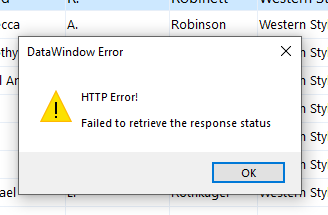Occasionally, due to network bottlenecks or other network instabilities, the HTTP request sent by the installable cloud app to the PowerServer Web APIs may not be completed normally.
These errors can also occur when performing certain database operations. Fortunately, you can capture them in the same way as capturing errors in the native PB database operations.
If the HTTP request fails to complete normally, it will return code 999, which can be used to identify the error.
For instance, you can capture and process DataWindow and DataStore errors in the DB Error event effectively.
Let's take the following error as an example: "HTTP Error! Failed to retrieve the response status".
DataWindow (e.g.: u_dw) -> DBError Event
If sqldbcode = 999 Then
// You can output your own log or message
// ...
End IfYou can capture embedded SQL errors in the DB Error event of the Transaction object.
Transaction (e.g.: n_tr) -> DBError Event
If code = 999 Then
// You can output your own log or message
// ...
End If