To correlate the access token, you can use the following
-
a Regular Expression Extractor that saves the access token into a local variable
-
a BeanShell Sampler that calls the "setProperty" function to set the local variable as a global property, so that it can be shared in all thread groups
In the case of PowerServer, the GetToken request gets the access token, therefore, you add a Regular Expression Extractor to the GetToken request to get and save the token into a local variable.
A GetToken request will look like this:
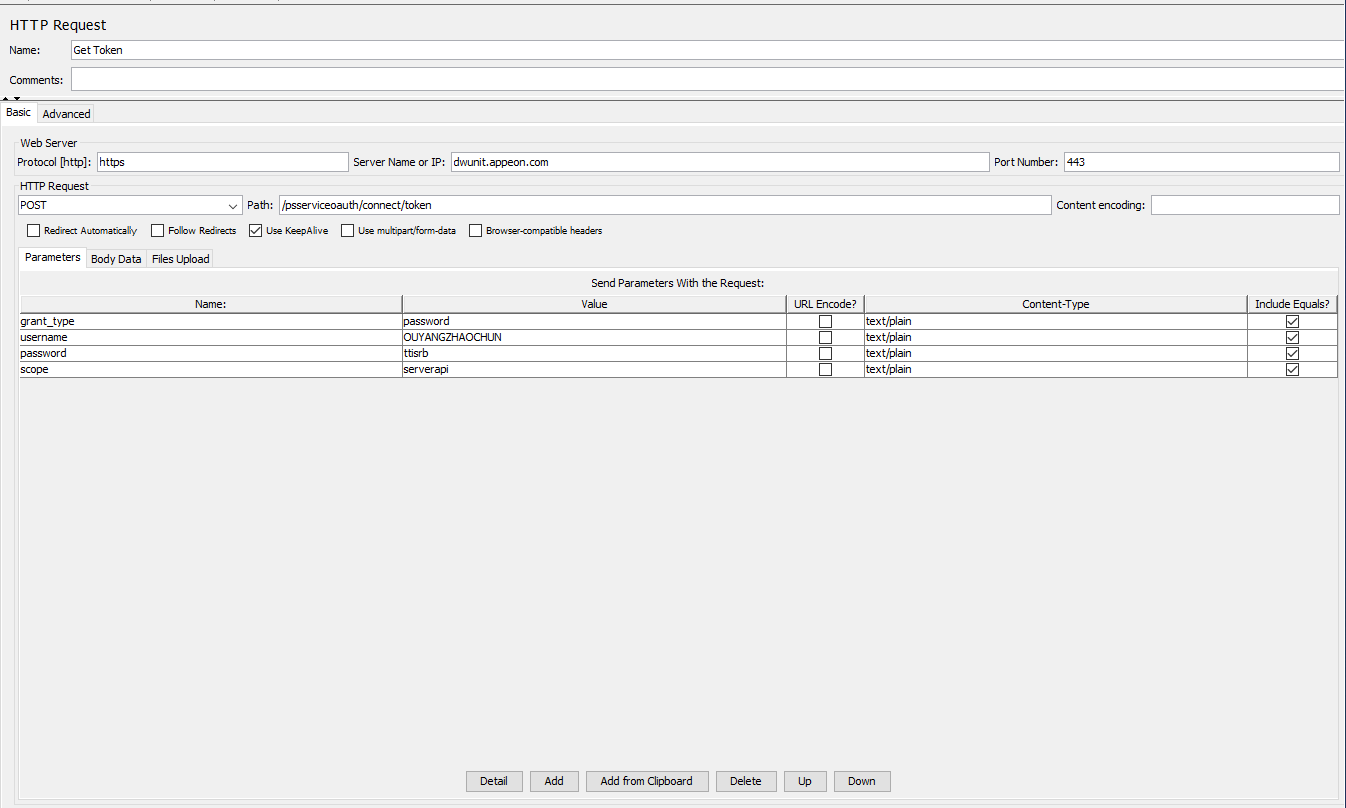
To add a Regular Expression Extractor, right click on the GetToken request and then select Add > Post Processors > Regular Expression Extractor.
Specify the Regular Expression Extractor like this.
-
Name of created variable: "token" or any name you prefer
-
Regular Expression: "access_token":"(.+?)"
-
Template: $1$
-
Match No.: 1
The access token will be saved to the "token"
variable. You can invoke the local variable by typing
${token} in the requests (bodies and headers).
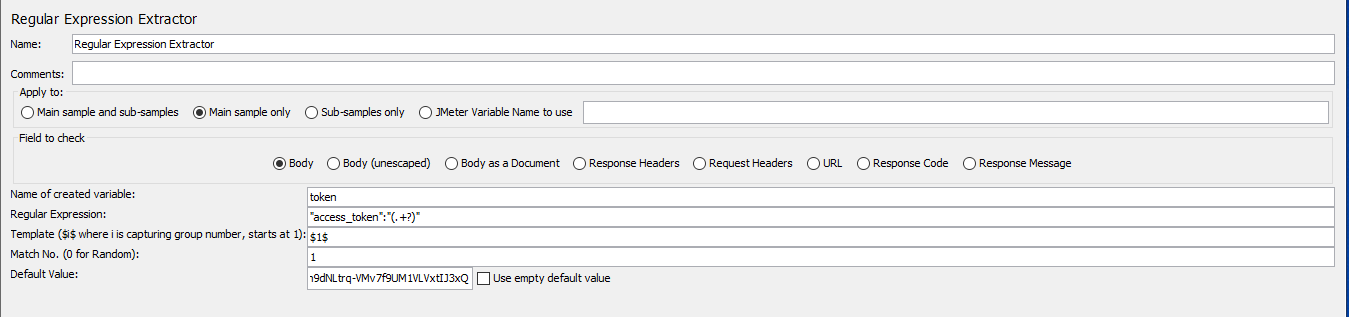
If you want to make the "token" variable a global
property that can be accessed by all threads and thread groups, you
can add a BeanShell Sampler or
BeanShell PostProcessor to call the
JMeter "setProperty" function. The "setProperty" function can set
the "token" variable as a global property. the section called “Modifying scripts” has instructions for how to add
a BeanShell PostProcessor. This
section will show how to add a BeanShell
Sampler.
To add a BeanShell Sampler, right click on setUp Thread Group, and then select Add > Sampler > BeanShell Sampler.
-
Use the default name or input any name you prefer.
-
Input the following script:
${__setProperty(token,${token},)}
The "token" variable can be accessed as a JMeter
global property.
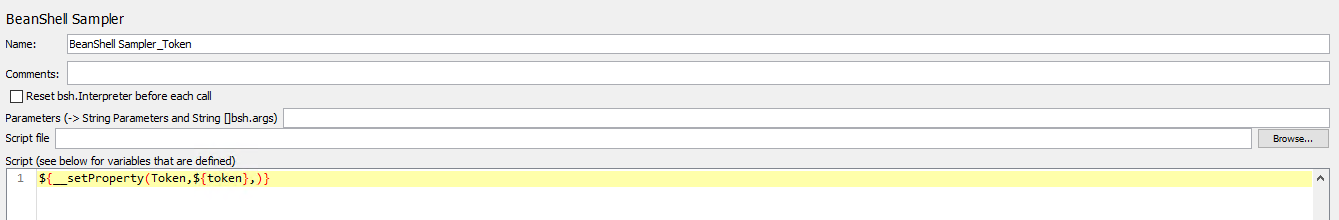
Find the access token in all thread groups, and replace the
static value of token with the global property
${__property(token,,)}.


