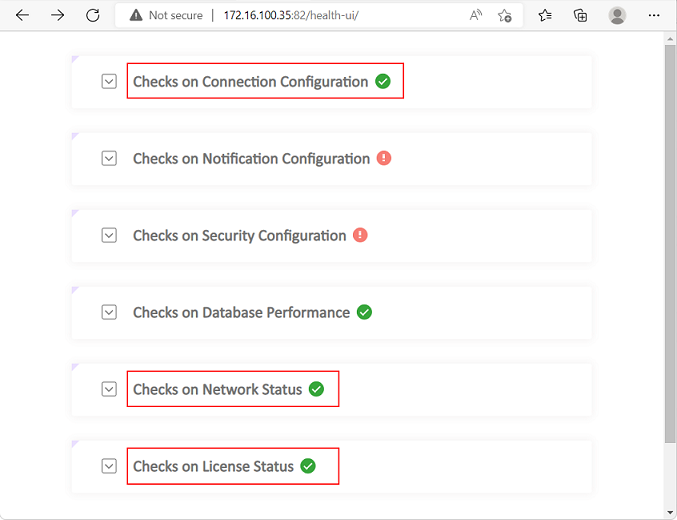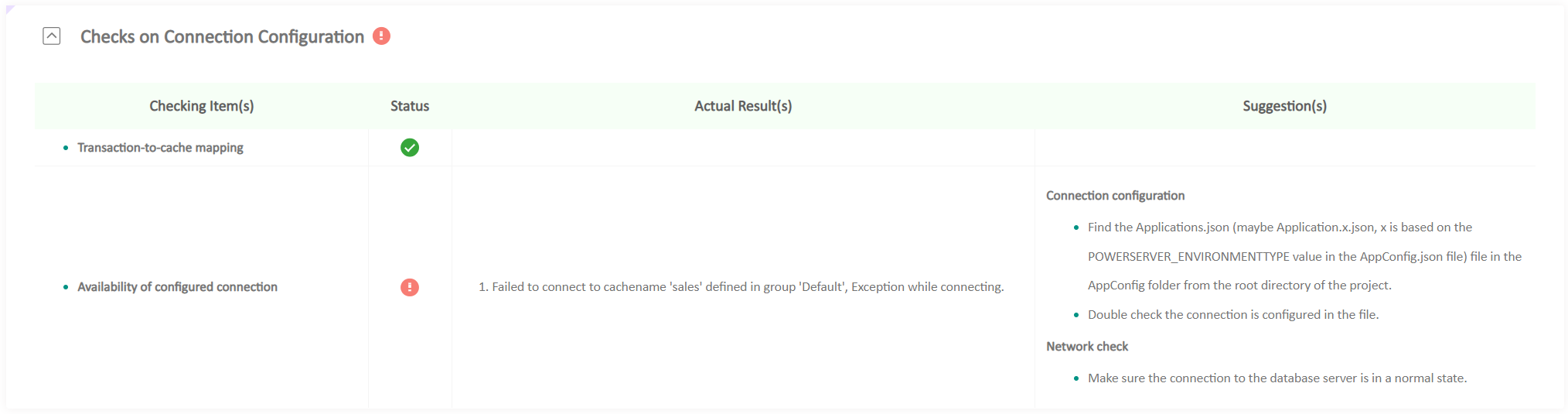When the Web APIs is running, you can check the health status of Web APIs by running http://[Web-API-URL]/health-ui in a Web browser, for example, http://localhost:5099/health-ui/.
Make sure a green check icon (![]() ) is displayed for "Checks on Connection
Configuration", "Checks on Network Status", and "Checks on License
Status".
) is displayed for "Checks on Connection
Configuration", "Checks on Network Status", and "Checks on License
Status".
If you see an exclamation mark icon (![]() ), you should expand to view details. For example,
you may see the following information if there is a database connection
problem. Follow the suggestions part to try to resolve the problem.
), you should expand to view details. For example,
you may see the following information if there is a database connection
problem. Follow the suggestions part to try to resolve the problem.
If you have deployed the Web APIs to a virtual directory or as a sub-application under the web site (such as IIS sub-application), you will need to include the path of the virtual directory or sub-application in the URL, for example, http://www.example.com:5000/applicationA/health-ui/.