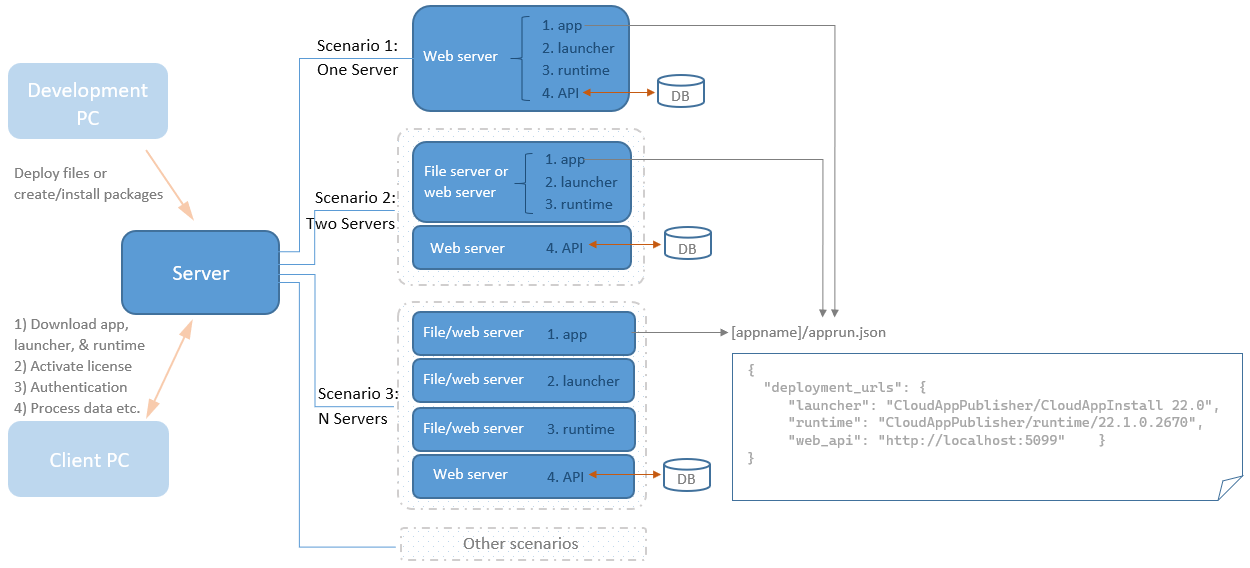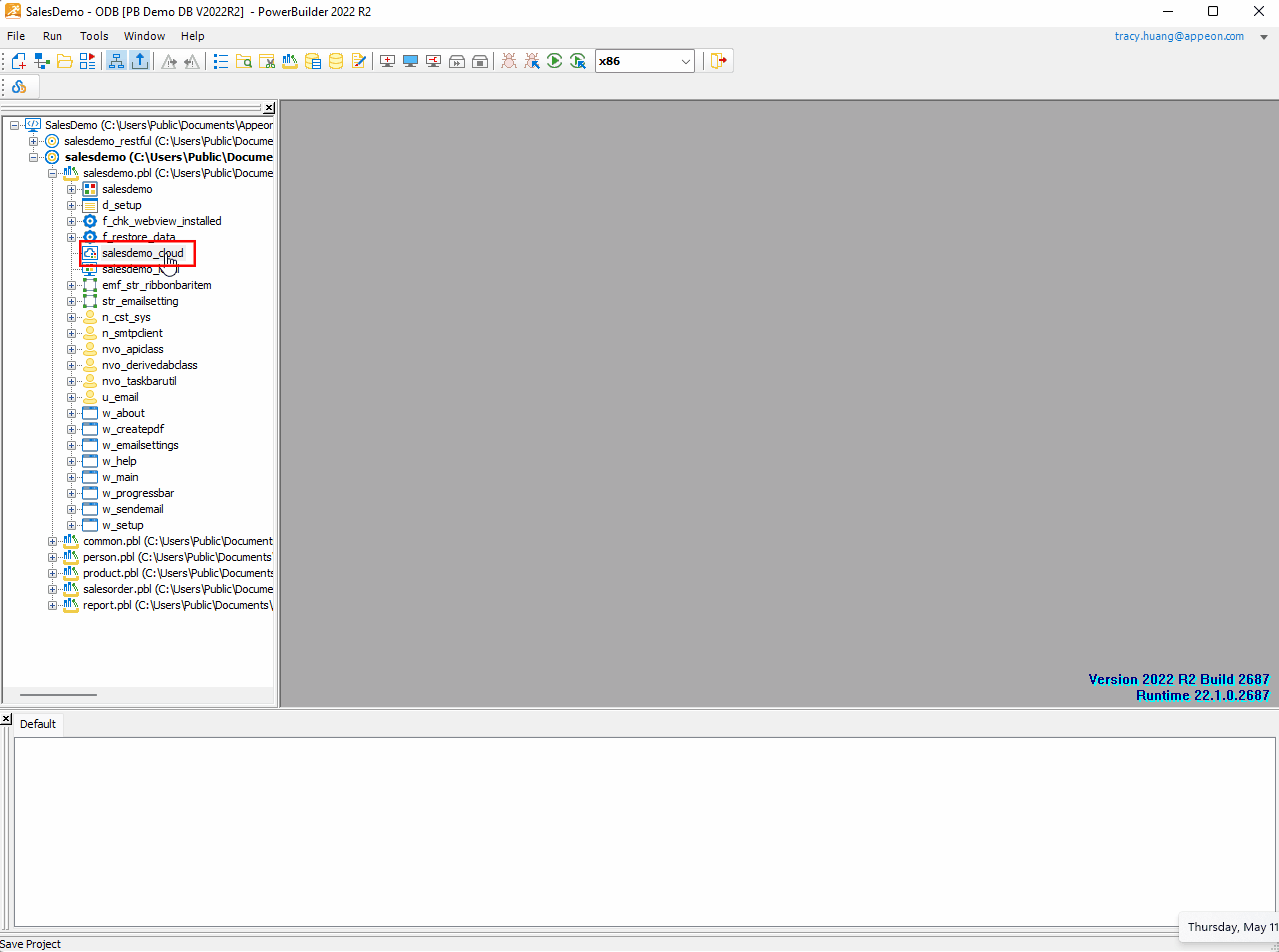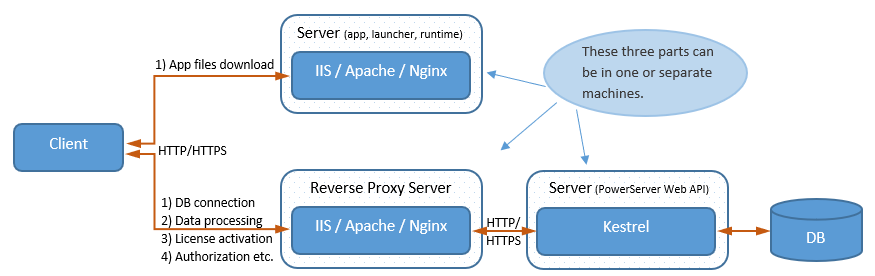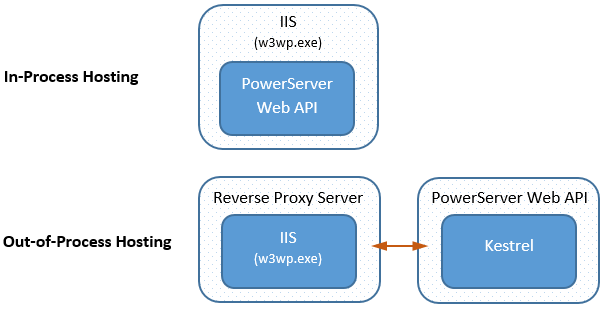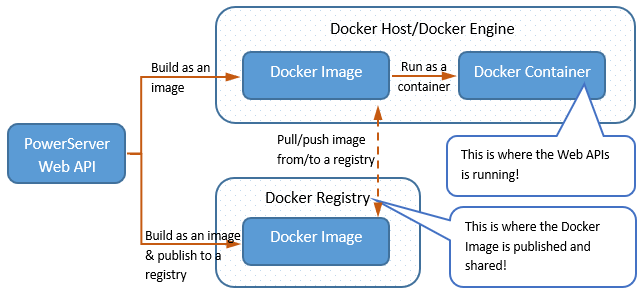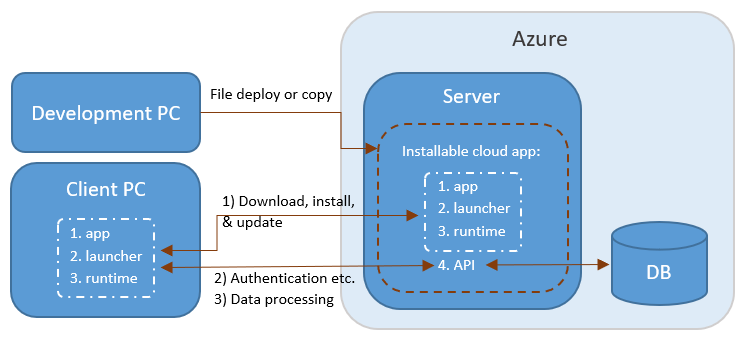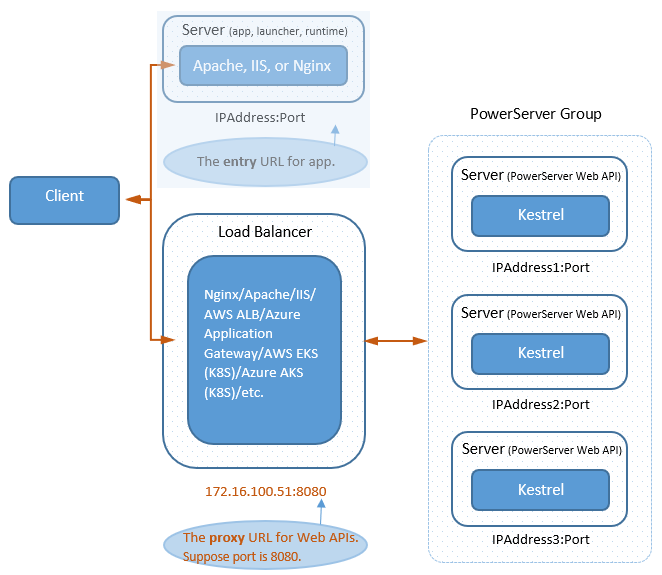When building and deploying a PowerServer project successfully, you will get a complete set of files physically divided into 4 standalone components (app, launcher, runtime, and API). And you can host these components in the same or different servers.
For example, you can host these 4 components in one single server (as illustrated in Scenario 1), or host them separately (normally static files such as the client app, launcher, & runtime are hosted together, as illustrated in Scenario 2).
The host environment of the PowerServer Web APIs can be Kestrel, IIS, docker container, Kubernetes, Azure App Service, or any other environment that supports ASP.NET Core apps.
The host environment of the client app, launcher, and runtime can be any file server such as Kestrel, IIS, Apache, Nginx etc. There is no PowerScript execution on the file server, only file upload and download.
Development & testing environment
For the local development & testing environment, you can choose the Local Kestrel server, so PowerServer Web APIs can start and run with minimal efforts (only a few clicks). Local Kestrel server is an internal web server that is automatically included and enabled, therefore, no server setup or configuration is required. All you need to do is to specify a port number or simply use the default port number 5099.
When deploying to the local Kestrel server, the static files (including the client app, launcher, and runtime) are deployed to the wwwroot folder in the project directory by default (for example, %username%\source\repos\salesdemo_cloud\ServerAPIs\wwwroot). The Run Project button will first run the PowerServer Web APIs on Kestrel locally and then run the static files of the installable cloud app automatically.
You can choose from the following production environment to host the PowerServer Web APIs.
1. Kestrel
The Kestrel web server provides better request processing performance to ASP.NET Core applications as it is an open-source, cross-platform and light-weight web server; but it does not have advanced features of web servers like IIS, Nginx, Apache etc.
Kestrel can run on Windows or Linux, in either development or production environment. It can also run in containers.
Kestrel can be used by itself or with a reverse proxy server. When deploying to the production environment, it is recommended to place Kestrel behind a reverse proxy server.
2. Using Nginx/Apache/IIS with Kestrel
If PowerServer Web APIs uses the Kestrel server, then Nginx/Apache/IIS can be used as a reverse proxy server. For IIS, this is known as the IIS out-of-process hosting.
In the following graph, PowerServer Web APIs is hosted in Kestrel in a reverse proxy configuration.
-
Kestrel serves the dynamic content (such as data processing tasks) from the PowerServer Web APIs.
-
The reverse proxy server (such as IIS, Nginx, Apache etc.) forwards the requests to the PowerServer Web APIs running in Kestrel. The reverse proxy server may reside on a dedicated machine or may be deployed alongside a web server.
-
The static content (such as the client app, launcher, and runtime) can be hosted in the same Kestrel or in a separate file server, in the same or different machine.
3. IIS
The PowerServer Web APIs can be directly hosted inside of an IIS Application pool and run in the same process as its IIS worker process (w3wp.exe); this is known as in-process hosting. It is different from the out-of-process hosting which runs the PowerServer Web APIs in a process separate from the IIS worker process and forwards the requests made to the IIS reverse proxy to the Kestrel server.
When you directly deploy to IIS from the IDE, or create a package and then copy files to IIS, the PowerServer Web APIs is hosted in-process automatically.
4. Docker
You can publish the PowerServer Web API to Docker using Dockerfile or SnapDevelop IDE.
5. Kubernetes cluster
After you create the docker container image for the PowerServer Web APIs, you can also deploy the containerized application to the Kubernetes cluster.
6. Azure
You can also publish PowerServer Web APIs to Azure App Service (Windows or Linux) or Azure Container Registry. Azure App Service is a managed production environment where you can benefit from the Azure security, load balancing, auto-scaling, and automated management.
PowerServer Web APIs provides no clustering function to support load-balancing or fail-over; but you can install and configure a third-party server (such as Nginx, Apache, IIS, AWS ALB, Azure Application Gateway, AWS EKS (K8S), Azure AKS (K8S) etc.) as a load balancer to direct requests to a group of servers. (Fail-over is currently unsupported, however, you can consider this workaround.)
The third-party server must support "sticky" or "persistent" sessions.