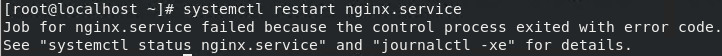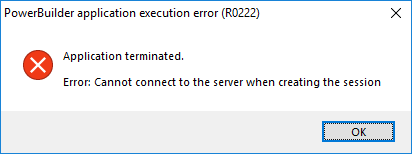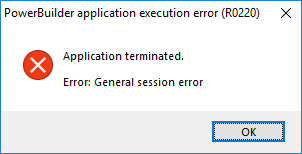This section is to configure Nginx as a reverse proxy server in a Linux machine.
Step 1: Go to the /etc/nginx/ folder and open the nginx.conf file in a text editor.
Step 2: Locate the "server" block and add another "server" block as shown below.
This is to configure Nginx as a reverse proxy server which will redirect requests made to the URL: https://172.16.100.51:8080/ to the PowerServer Web APIs running on Kestrel at https://172.16.100.35:6000/.
server {
listen 8080;
location / {
proxy_set_header Host $http_host;
proxy_pass https://172.16.100.35:6000;
}
}
Tip: In CentOS, you can execute the command "netstat -anp | grep 8080" to check if the port number is occupied by any other program.
Step 3: Run the following command to add port 8080 to "http_port_t":
$ sudo semanage port -a -t http_port_t -p tcp 8080
Note
If the port is not properly added, you may see the following error when Nginx starts:
and may have the following error in the \var\log\nginx\error.log file.
2021/06/09 05:26:29 [emerg] 4107#0: bind() to 0.0.0.0:8080 failed (13: Permission denied)
Step 4: If you have set up a firewall on the server, run the following command to permanently enable port 8080:
$ sudo firewall-cmd --permanent --zone=public --add-port=8080/tcp
and the following command to reload the firewall service:
$ sudo firewall-cmd --reload
Note
If the firewall blocks the port number, you will have the following error when running the application.
Step 5: Check if any syntax errors in the Nginx configuration file, and then restart Nginx for the changes to take effect.
$ sudo nginx -t
$ sudo systemctl restart nginx
Step 6: Verify that Nginx is running.
$ sudo systemctl status nginx
Step 7: Run the following command to allow Nginx to make outbound connections.
$ sudo setsebool -P httpd_can_network_connect 1
Note
If Nginx is not allowed to make outbound connections, you may encounter the following error when running the application,
and may have the following errors in the \var\log\nginx\error.log file.
2021/06/09 02:38:02 [crit] 5364#0: *2 connect() to 172.16.100.35:6000 failed (13: Permission denied) while connecting to upstream, client: 172.16.100.35, server: _, request: "POST /api/ServerApi/CreateSession HTTP/1.1", upstream: "http://172.16.100.35:6000/api/ServerApi/CreateSession", host: "172.16.100.51"