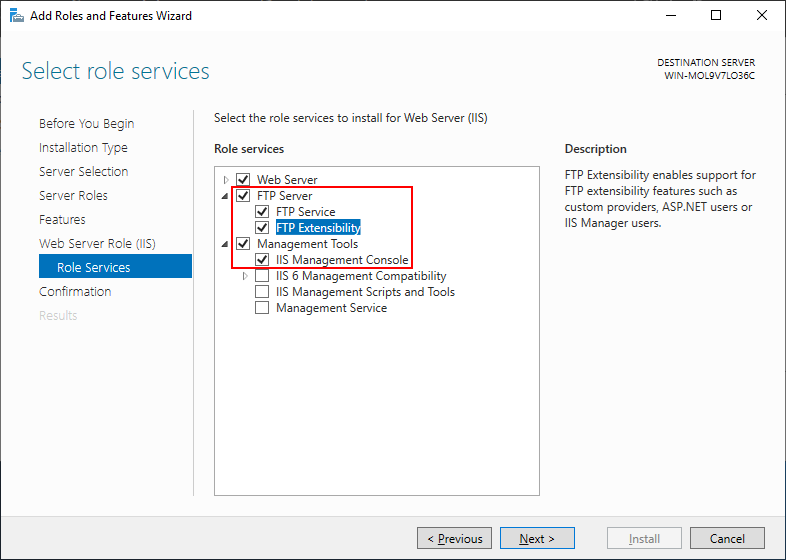The following steps will walk you through setting up an IIS FTP server.
To enable the IIS FTP service,
Step 1: Follow the instructions in Installing Web Server (IIS) until the Role Services section displays; and make sure the following role services are selected and installed.
-
FTP Server
-
FTP Service
-
FTP Extensibility
-
-
Management Tools
-
IIS Management Console
-
Step 2: Click Next to install the selected services.