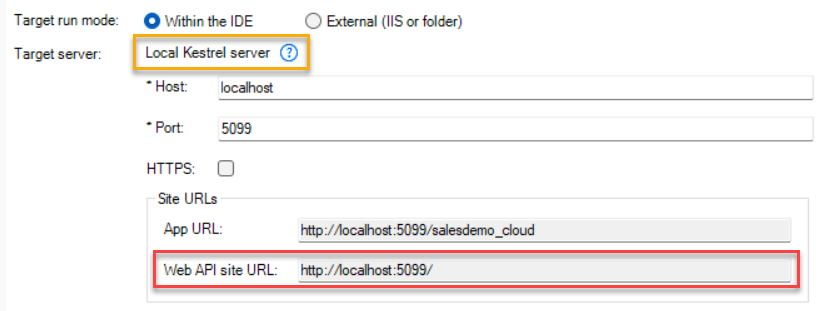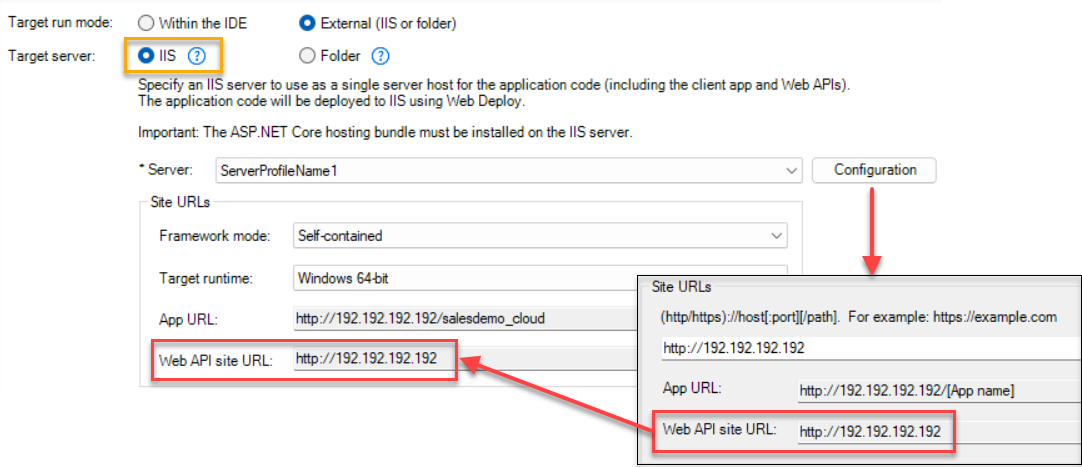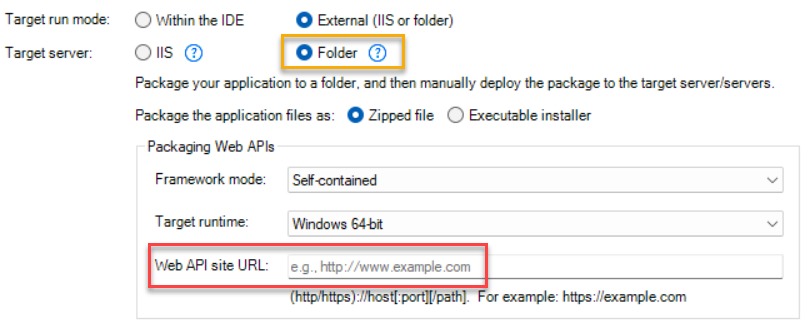The installable cloud app must call the PowerServer Web APIs to handle the database connections, data processing, PowerServer license activation etc., therefore, each client app must be configured with the root URL of the Web APIs.
You can configure the Web API URL for a client app, either (before build & deploy) in the IDE > PowerServer painter, or (after build & deploy) in the client app > apprun.json file.
-
For Local Kestrel server, the Web API site URL is automatically generated based on the host name, port number, and connection method of the Kestrel server, for example, http://localhost:5099/.
-
For IIS (local or remote), if you know where the Web APIs will be running, you can specify the site URL in the server profile; and the Web API site URL will be the same as the site URL, for example, http://localhost. If you are not sure where the Web APIs will be running, you can leave the site URL empty and specify the Web API URL later in the client app > apprun.json file.
-
For Folder, if you know where the Web APIs will be running, you can specify the URL in the field; if you are not sure where the Web APIs will be running, you can leave the field empty and specify the URL later in the client app > apprun.json file.
If you have not specified the URL in the painter, or if the client app and the PowerServer Web APIs are hosted separately in different sites or sub-folders, you can configure or change the Web API URL for the client app in the apprun.json file.
{
"deployment_urls": {
"launcher": "CloudAppPublisher/CloudAppInstall 22.0",
"runtime": "CloudAppPublisher/runtime/22.1.0.2670",
"web_api": "http://localhost:5099"
}
}Tip
When the Web APIs is running, you can run the following URLs: