-
Open the Applications.json file in the compiled Web APIs > AppConfig folder (or the solution > UserExtensions project > AppConfig folder).
-
Change the "RunMode" attribute value from "0" to "1".
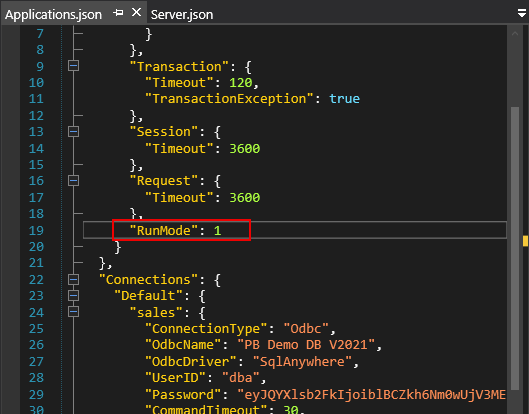
With the "RunMode" set to 1, when the installable cloud app is started, the app will prompt the following warning, and all window titles in the installable cloud app will show "Test Mode".
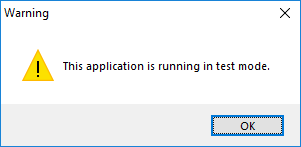
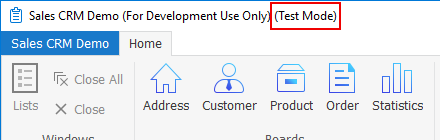
Note: Instructions in the document assume that the installable cloud app is running in the test mode.


