-
Go to the "Deploy" page of the PowerServer project.
-
Click on the "Remove" button of the "License settings" section. This will remove the PowerServer developer license (if any).
The license information will now be empty:
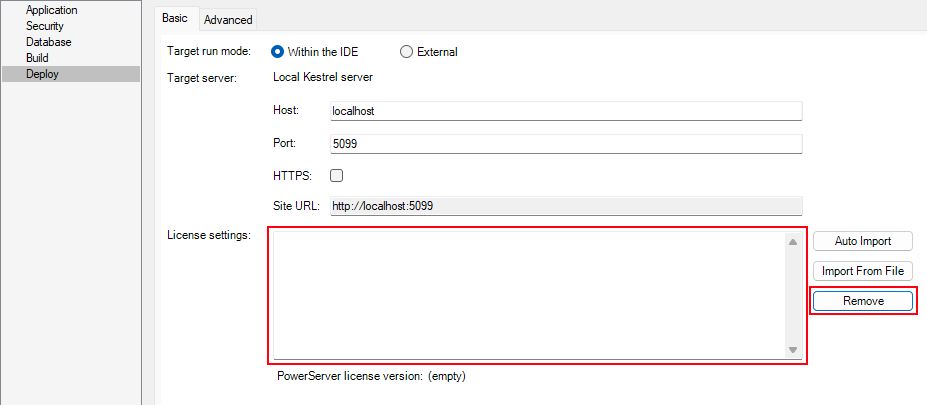
-
Now click on "Import from File" and import the text file with the production license code.
The production license has now been applied to this project.
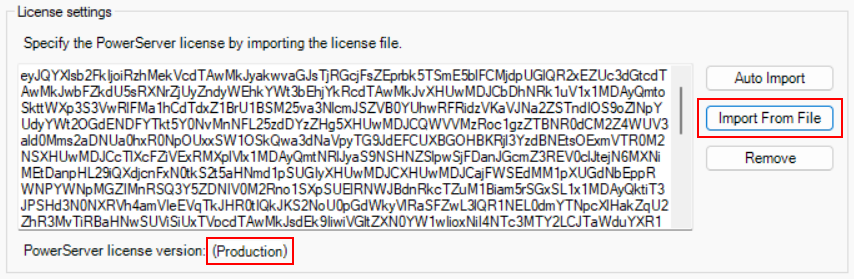
You can now deploy your PowerServer project using the production license. The new license will be updated to the "LicenseKey" and "LicenseCode" settings in the Web API project.
It is possible to switch between developer and production licenses. To revert back to the developer license, simply click the "Remove" button and click on "Auto Import".


