The PowerServer license must be valid or appropriate for the current environment in order for PowerServer Web APIs to run successfully.
After the PowerServer Web API is installed to the server, you can manually change the license in the PowerServer Web API > UserConfig.json file.
Replace the "LicenseKey" field with the name of the file without extension and replace the "LicenseCode" field with the contents of the file.
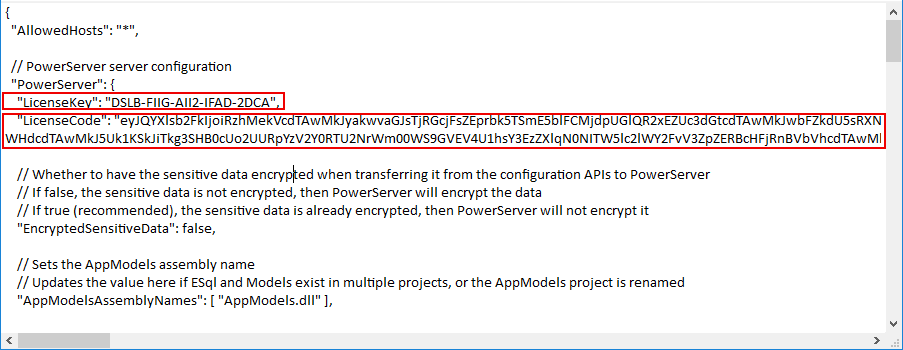
For step-by-step instructions on how to get the PowerServer license from the Appeon web site, refer to Tutorial 12: Applying a production license to an existing PowerServer project > Accessing the production license code (Order Owner only).


