Table of Contents
This tutorial will show how to apply a production license to a PowerServer project.
First, access the PowerServer Project configuration, specifically, the Deploy page:
A developer may have already used the "Auto Import" function under the "License Settings" section. This function automatically applies the PowerServer Developer license associated with their account, to the project (If the developer has a PowerBuilder CloudPro subscription).
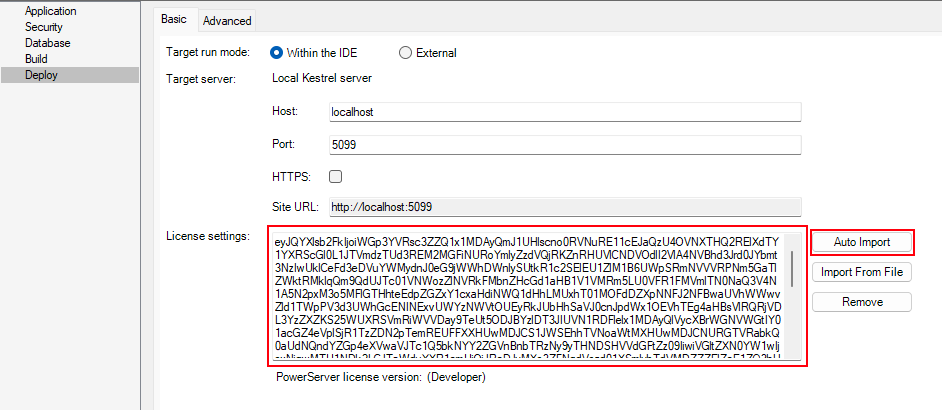
The PowerServer Developer license will allow the developer to deploy PowerServer projects, but it is only meant for development use and is limited to 5 User Sessions. The Auto Import function will only retrieve the PowerServer Developer License, and will not retrieve a production license.
The production license must be inserted manually either by pasting the production license code or by importing a text file with the license code. We will describe how to access this production license code in the following section.


