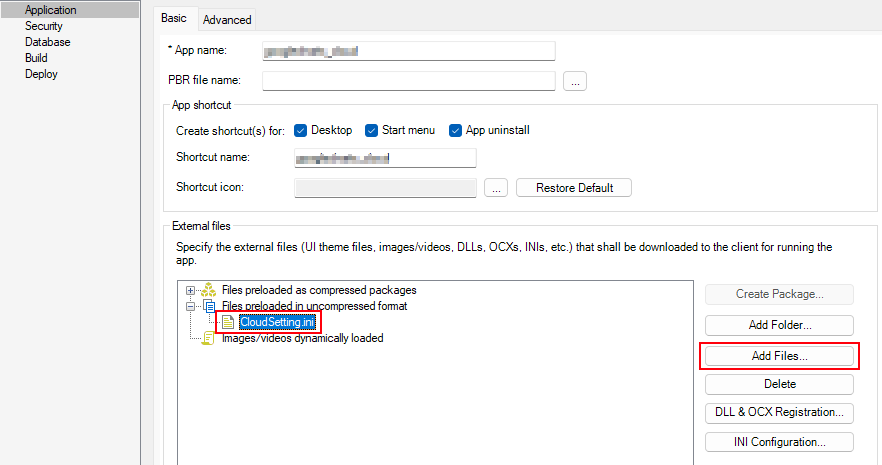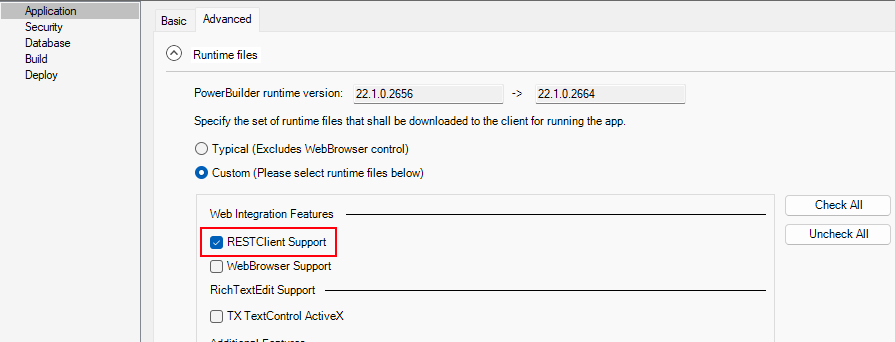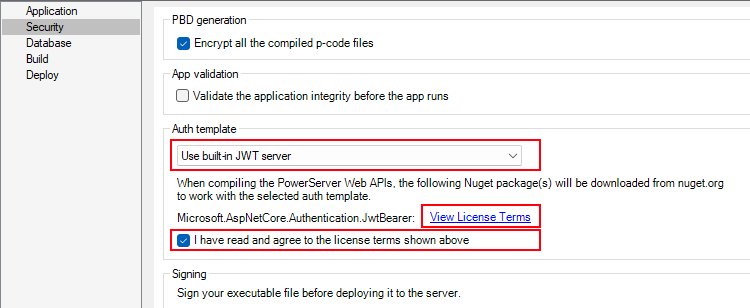Step 1: Add the INI file CloudSetting.ini to the Files preloaded in uncompressed format section in the Application page.
Step 2: Select RESTClient Support under the Runtime files group.
Step 3: Double check that Use built-in JWT server is selected from the Auth Template list box in the Security page.
Step 4: Save the changes and deploy the PowerServer project (using the "Build & Deploy PowerServer Project" option) so that the above settings can take effect in the installable cloud app.