-
Open the Web APIs project in SnapDevelop.
You can do this by clicking on the "Open C# Solution in SnapDevelop" button in the PowerServer toolbar.

This will open SnapDevelop.
-
In the Solution Explorer on the right, open the UserExtensions project > UserConfig.json file.
The file should look similar to the following:
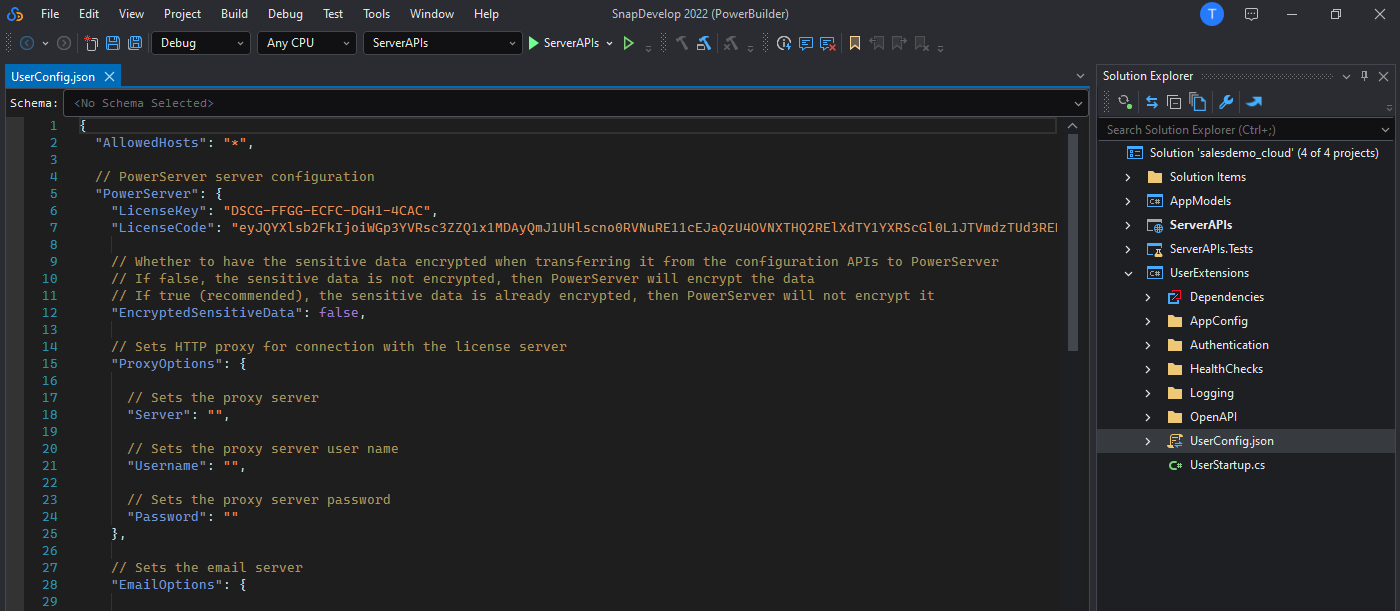
-
Replace the "LicenseKey" field with the name of the file without extension and replace the "LicenseCode" field with the contents of the file.
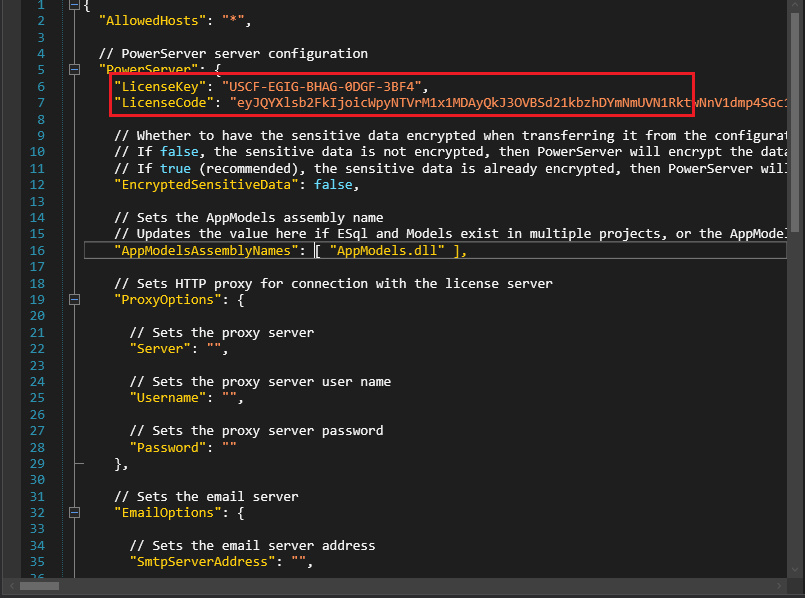
-
If the Web APIs were already running, you will need to restart it in order for the changes to be reflected.


