To deploy the client app to a web server which runs as a docker container image, you will have to package the client app as a zipped file first and then manually deploy it to the image.
Go to the Deploy > Basic page of the PowerServer project painter, select External as the target run mode, and then select Folder as the target server.
Specify to package the application files as a Zipped file.
You can ignore the settings in the Packaging Web APIs group box (it is fine to leave them with the default values), because the Web APIs will be compiled later using the PowerServer C# solution in SnapDevelop.
Specify the Web API URL if you know where the Web APIs will be running. If you are not sure where the Web APIs will be running, you can leave this field empty and specify the URL later in the generated package > [appname] > apprun.json.
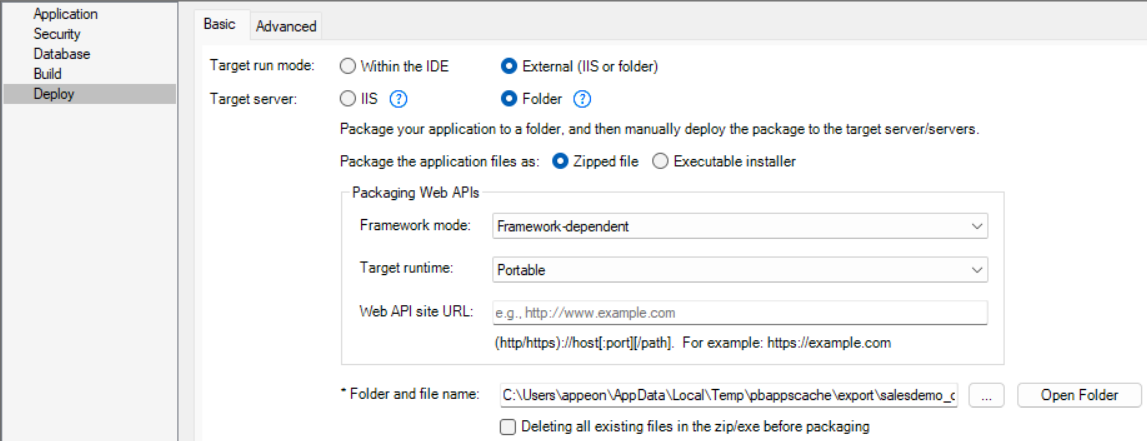
When the project is built in the next step, a zipped file package will be generated.


