-
Go to the location where the Web APIs were deployed. In this example, the location is C:\inetpub\wwwroot\salesdemo_cloud_API (when deployed to IIS).
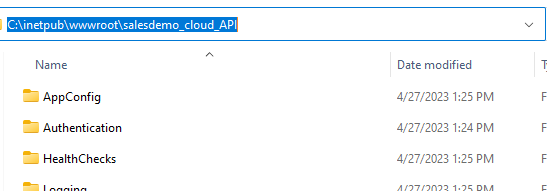
-
Open the UseConfig.json file inside this location with your editor of choice.
-
Replace the LicenseKey and LicenseCode values with the filename and contents of the license file respectively.
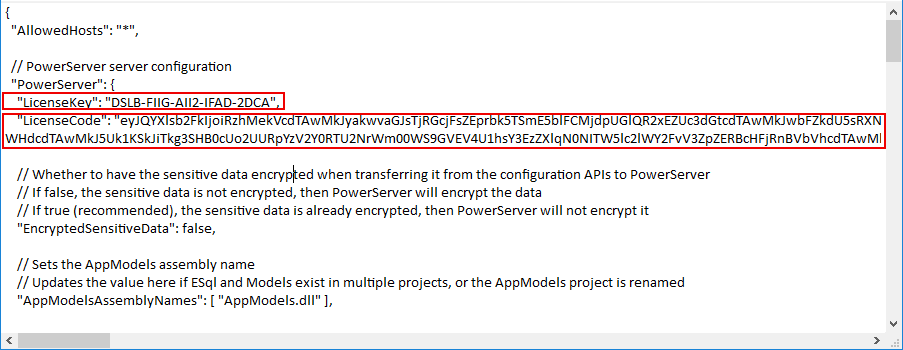
-
Save the file and restart PowerServer Web APIs for the license to be reloaded.


