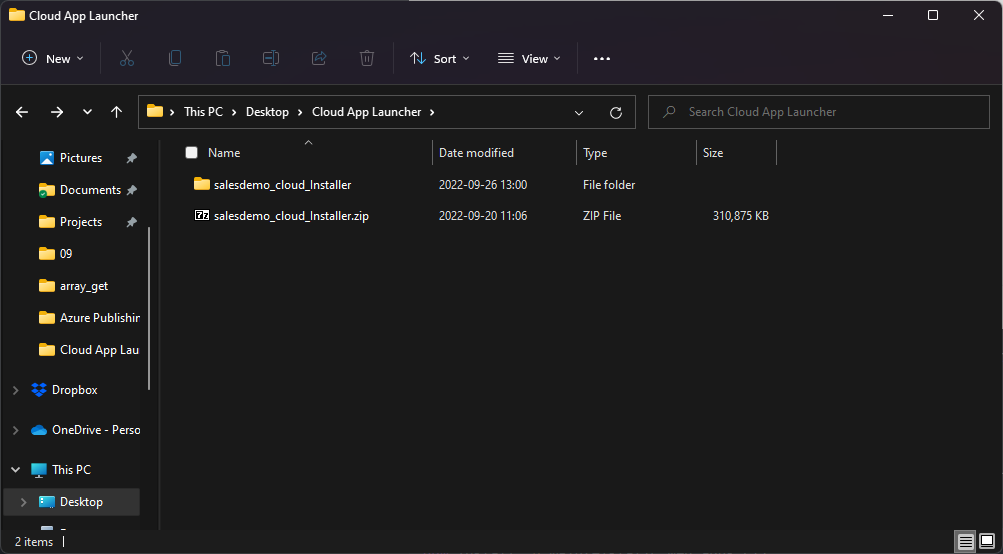Go to the location where you generated the Cloud App ZIP and extract the contents of the zip into that location.
Go to the client app folder and open the apprun.json file in a text editor.
Specify the Web API URL in the "web_api" property.
To specify the port to 443, use the HTTPS protocol; to specify the port to 80, use HTTP.
{
"deployment_urls": {
"launcher": "CloudAppPublisher/CloudAppInstall 22.1",
"runtime": "CloudAppPublisher/runtime/22.1.0.2648",
"web_api": "https://psaz-webapi.azurewebsites.net:443/"
}
}Note: Azure App Service instances can only use ports 80 or 443. If you need to use a different port you will need to use the Application Gateway resource.