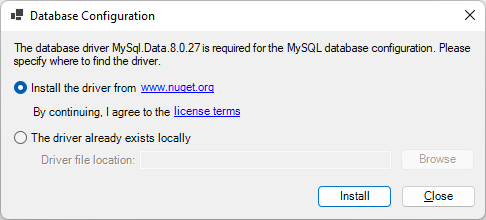For the first time to connect to the MySQL database, you will need to install the corresponding .NET Core driver to the development PC. When you select MySQL from the Provider list in the Database Configuration dialog box, you will be prompted to have PowerBuilder automatically download and install the driver from www.nuget.org or manually download the driver from NuGet and then specify the location of driver on the development PC.
-
If you select to install the driver from www.nuget.org, it indicates that you agree with the license agreement. The driver will be automatically downloaded from www.nuget.org to your local path (%USERPROFILE%\.netdbdrives).
-
If the driver has already been downloaded from www.nuget.org to your computer, you can select The driver already exists locally and specify the location of the driver.
It must be the .NET Core driver (MySql.Data 8.0.32.1) downloaded from www.nuget.org, otherwise installation will fail.