-
Browse to the generated Web APIs location. If you are on the same machine as the PowerBuilder IDE that was used to deploy the project, you can go to the "Build" page of the PowerServer project and click Open Folder.
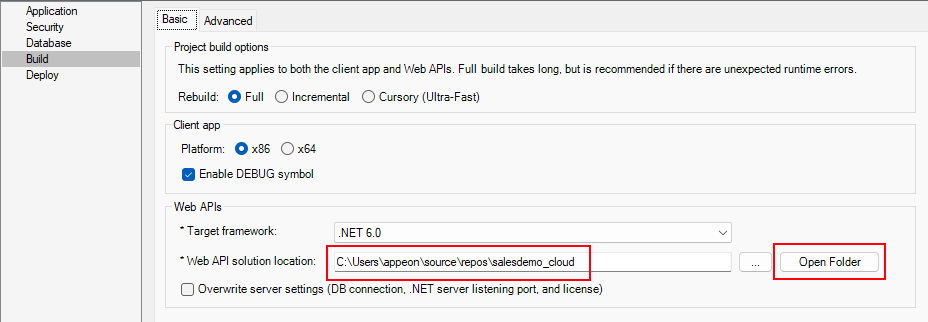
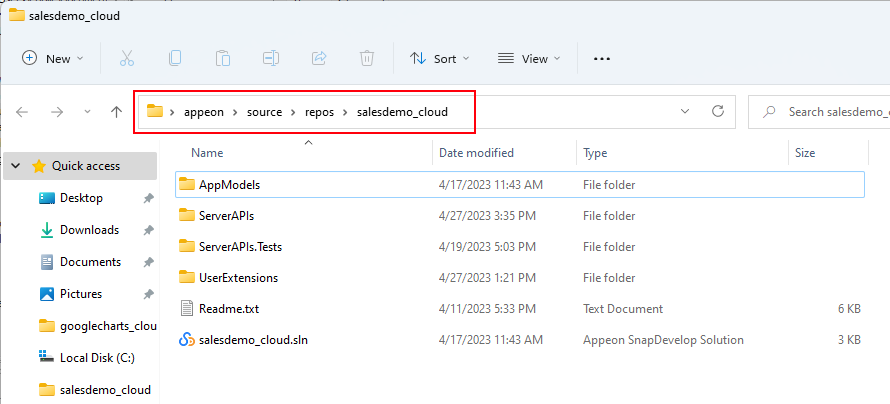
-
Browse to the UserExtensions sub-folder.
The contents should look as follows (UserConfig.json is one of them):
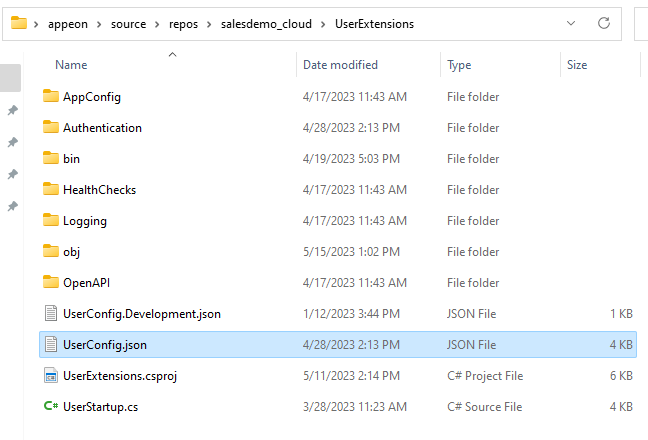
-
Open the "UserConfig.json" file in your text editor of choice.
-
Replace the "LicenseKey" field with the name of the file without extension and replace the "LicenseCode" field with the contents of the file.
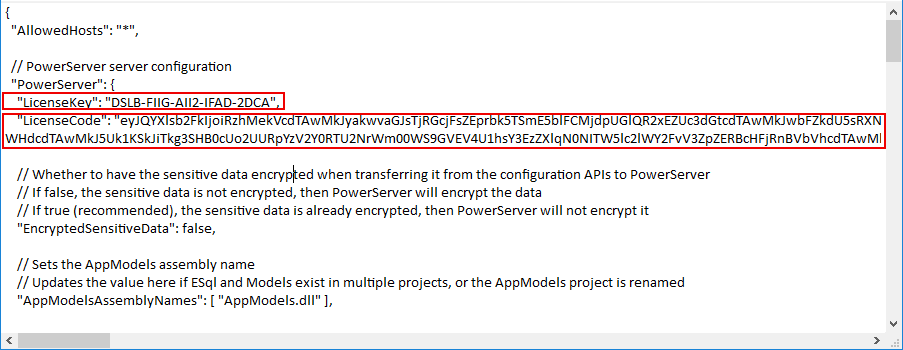
-
If the Web APIs is already running, you will need to restart it in order for the changes to be reflected.


