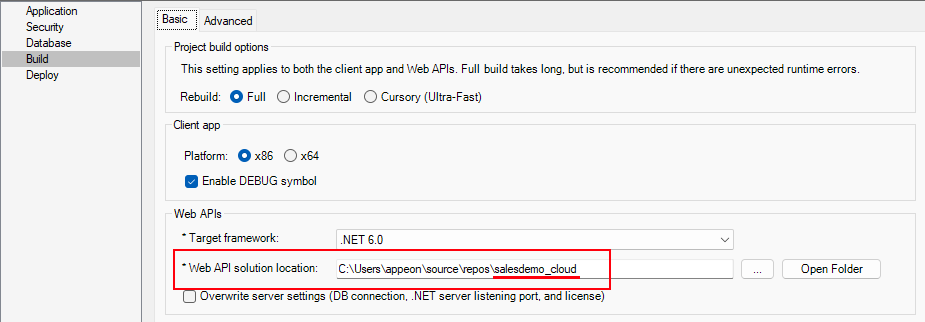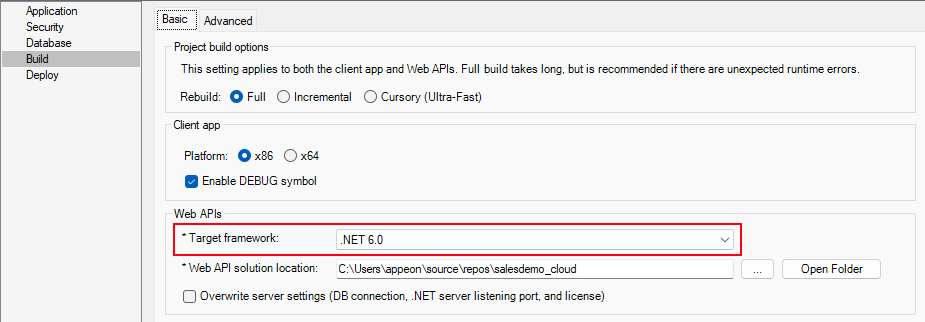When you deploy the PowerServer project, you can create a new solution or use an existing solution for the PowerServer Web APIs. For which one to select, refer to New solution vs. existing solution.
By default, each project will have its own solution folder (automatically named after the app name), and will be saved to %username%\source\repos.
To create a new solution, specify a new folder name in Web API solution location.
To use an existing solution, input the location of the existing solution in Web API solution location. If you click the ellipse button to select the folder name of the solution, you might be prompted for folder existence, click Yes to continue.
If you deploy more than one app to an existing solution, files will be added to the solution folder.
You can also specify the target framework (currently only .NET 6.0) for the PowerServer C# solution.
If you switch the target framework for an existing solution, you may need to restore the NuGet packages in the PowerServer C# solution, otherwise the solution may not be built successfully. For more details, refer to Unable to find package PowerServer.Api or PowerServer.Core.