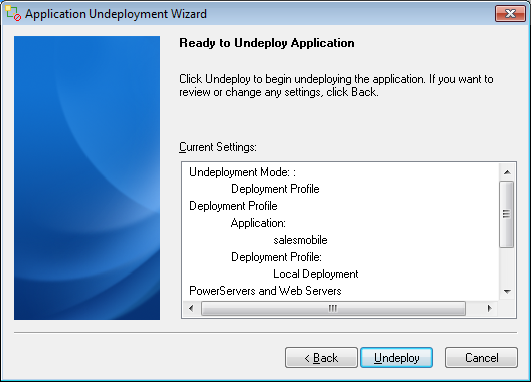Step 1: Select the Deployment Profile radio button in the Specify Undeployment Mode window, and click Next to continue.
Step 2: Select a Web or mobile application from the Application list box, as shown in the following figure.
The Application list box lists all the application profile names. Be sure to choose one that has been deployed and is intended for undeployment. The application and the deployment profile used in the last deployment will be selected by default.
Step 3: Select the deployment profile that is used to deploy the Web or mobile application from the Deployment Profile list box, as shown in the following figure. Click Next to continue.
Step 4: Select the PowerServer(s) or Web Server(s) that are intended for undeployment, as shown in the following figure. The PowerServer(s) and Web Server(s) defined in the deployment profile selected in the previous step are listed. Click Next to continue.
Step 5: Click Undeploy to confirm the undeployment settings and start the undeployment process, as shown in the following figure.
The undeployment process begins, as shown in the following figure.
Step 6: Click Finish to close the dialog box.