After the DataWindow objects are exported as data models to a C# project, the C# project will include the following files.
Folder structure
The structure is the same as the PowerBuilder application. There will be a newly added folder whose name suffix is pbw. The pbw folder contains folder(s) suffixed with pbt, which in turn contains folder(s) suffixed with pbl.
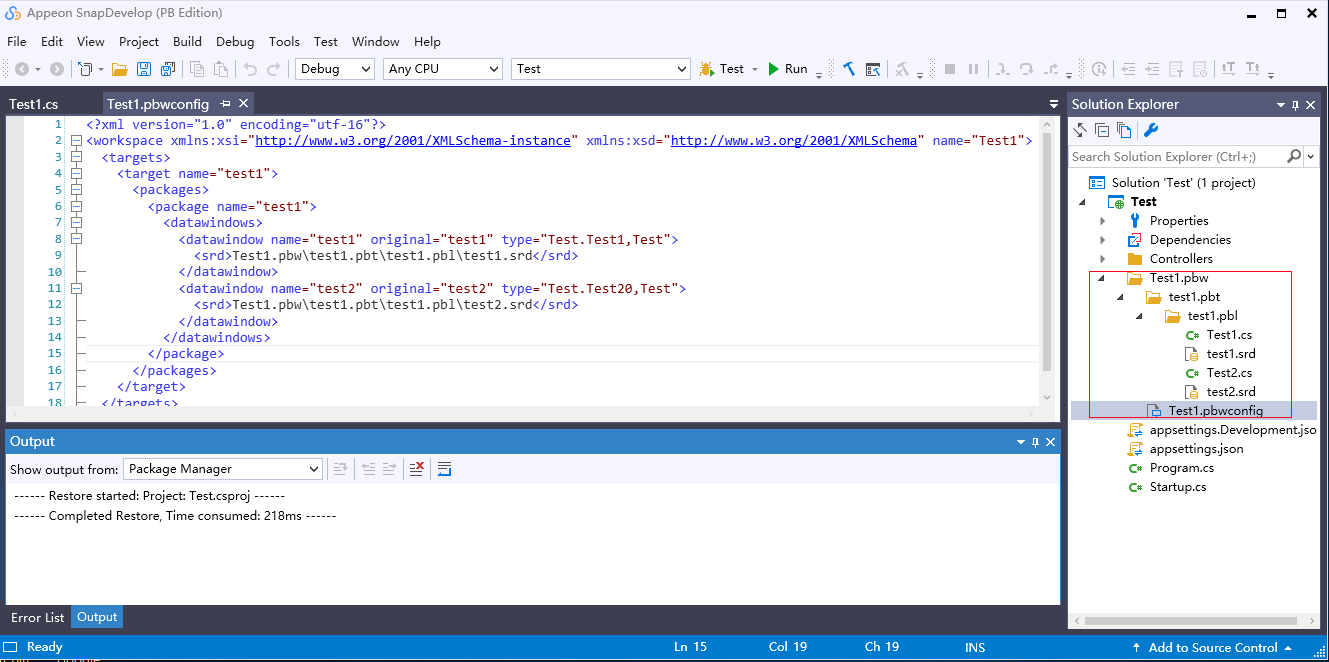
.pbwconfig file
This file is generated only when you select Yes for the Output SRD option in the Model Export window (Yes is the default setting).
This configuration file contains all the information used to parse the DataWindow objects. When the DataWindow objects are being parsed, this configuration file is used to identify the SRD files and their corresponding models.
The configuration file looks like this.
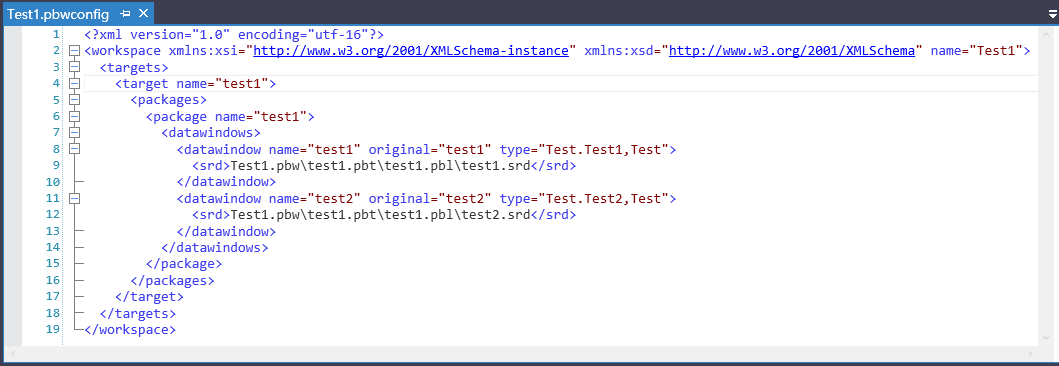
-
workspace name -- the name of the pbw file of the original PowerBuilder application;
-
target name -- the name of the pbt file of the original PowerBuilder application;
-
package name -- the name of the pbl file of the original PowerBuilder application;
-
datawindow
-
name -- the name of the data object used in the .NET DataStore;
-
original -- the name of the DataWindow object in PowerBuilder;
-
type – the .NET class type;
-
-
srd -- the location of the DataWindow SRD file.
.cs files
The CS file contains the source code of the C# model. Model is short for the data model class which represents the application data entry. It maps columns to database tables and contains the related SQL. The SQL of the model is generated based on various attributes, which gives developers control over the SQL.
When using the .NET DataStore, database operations such as Insert, Update or Delete are performed via its corresponding model.
.srd files
The SRD files are exported only when you select Yes for the Output SRD option in the Model Export window (Yes is the default setting).
The SRD file contains the source code of the DataWindow object. They can be completely exported to the C# project and included in the folder suffixed with pbl. SRD files are required by the .NET DataStore.


