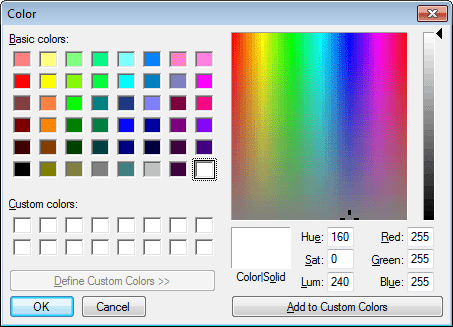You can define custom colors to use in most painters and in objects you create.
To define custom colors:
-
In a painter that uses custom colors, select Design>Custom Colors from the menu bar.
-
Define your custom colors:
Area of the Color dialog box
What you do
Basic colors
Click the basic color closest to the color you want to define to move the pointer in the color matrix and slider on the right.
Custom colors palette
Modify an existing color -- click a custom color, then modify the color matrix and slider. Define a new color -- click an empty box, define the color, and click Add to Custom Colors.
Color matrix
Click in the color matrix to pick a color.
Color slider
Move the slider on the right to adjust the color's attributes.
Add to Custom Colors button
After you have designed the color, click this button to add the custom color to the Custom colors palette on the left.