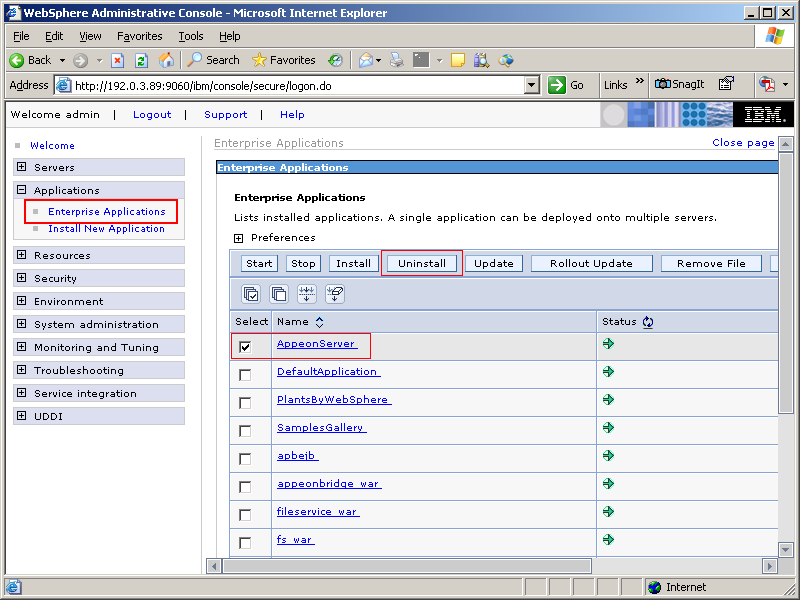Step 1: Undeploy the AppeonServer application from the WebSphere Application Server Console.
Step 2: Stop all running programs including Appeon Server and WebSphere Application Server.
Step 3: Run the apbuninstall.sh file in the _uninst folder under the Appeon Server installation directory, for example, /opt/IBM/WebSphere/AppServer/appeon/_uninst or /opt/IBM/WebSphere/AppServerCommunityEdition/appeon/_uninst.
Step 4: Input y and press Enter to confirm the removal of Appeon Server.
Step 5: After the uninstall process is complete, remove any files or folders left in the Appeon Server installation folder.