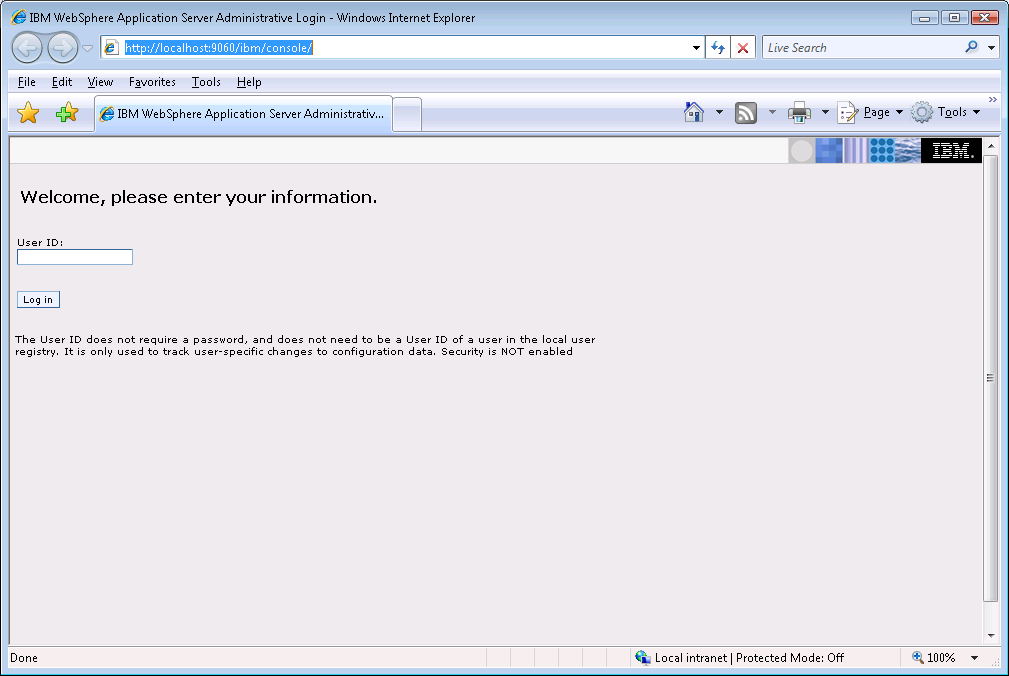Step 1: From the computer on which the WebSphere Application Server is running, open the Windows Start menu and select: Programs | Appeon for PowerBuilder 2016 | Appeon Server for WebSphere | WebSphere Manager.
The WebSphere Application Server Administrative Login page appears.
Step 2: Log in the Administrative Console using the appropriate user name.
The WebSphere Application Server Administrative Console main page will appear.