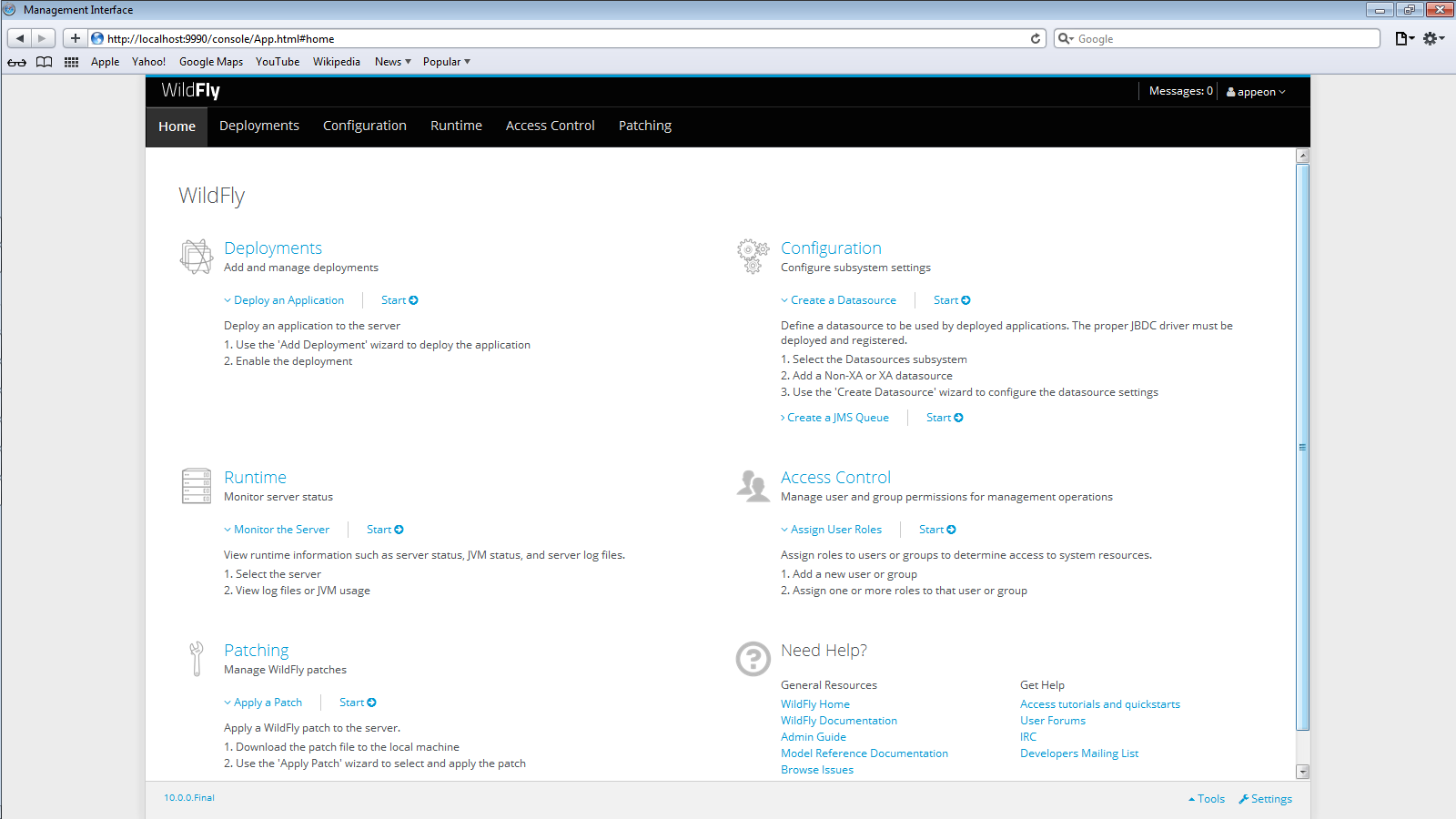Step 1: From the computer on which WildFly or JBoss EAP is running, open the Windows Start menu and select: Programs | Appeon for PowerBuilder 2016 | Appeon Server for JBoss | Instances | InstanceName | JBoss Manager.
Step 2: Input the user name and password to log in to the management interface.
Below is the main page of the WildFly Management Interface after login.