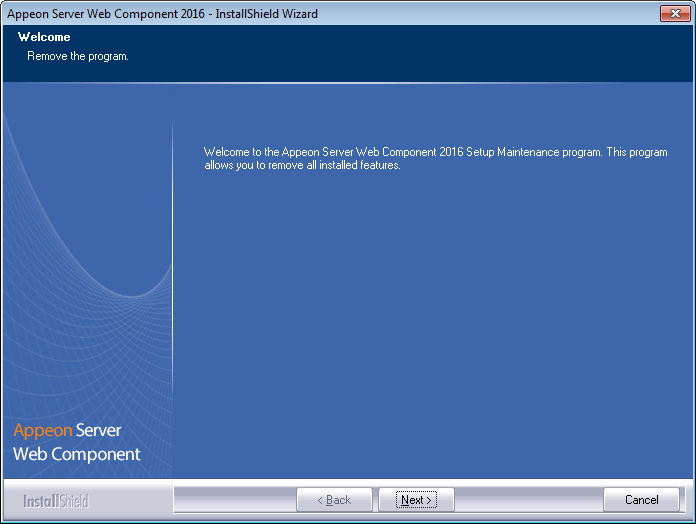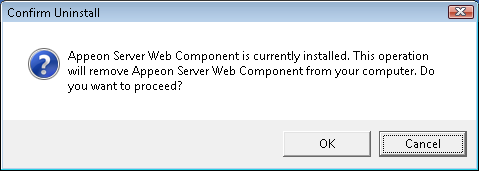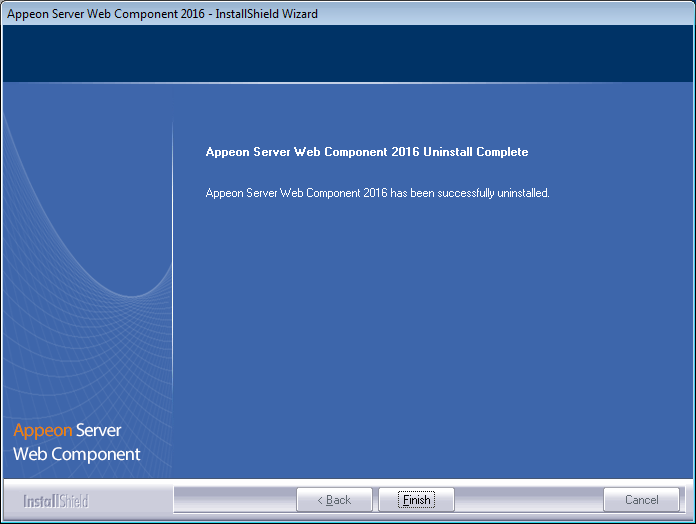Step 1: Shut down all Windows programs as well as the IIS service.
Step 2: Select Windows Start | Control Panel; under Programs, click Uninstall a program; select Appeon Server Web Component 2016 and click Uninstall to begin the uninstall process.
Step 3: Click Next.
Step 4: Click OK to confirm the removal of Appeon Server Web Component.
Step 5: Wait until uninstall is complete.
Step 6: Click Finish to exit.