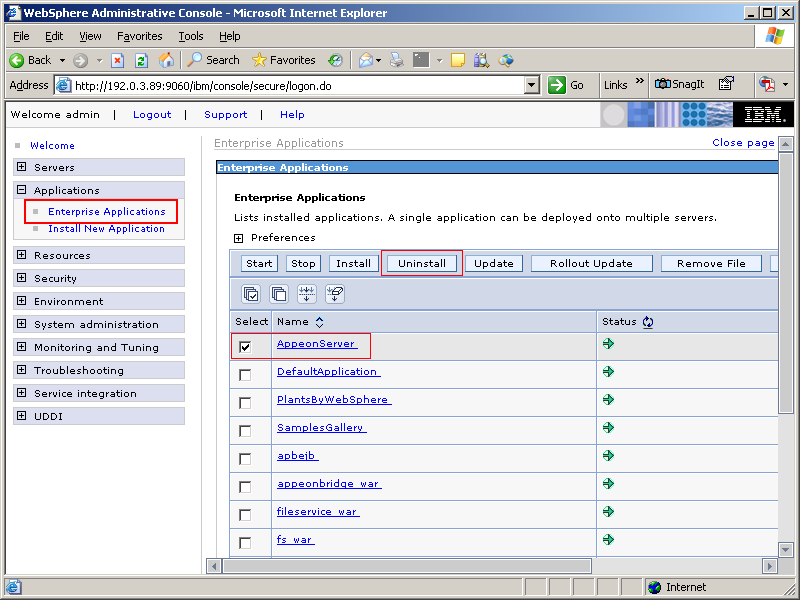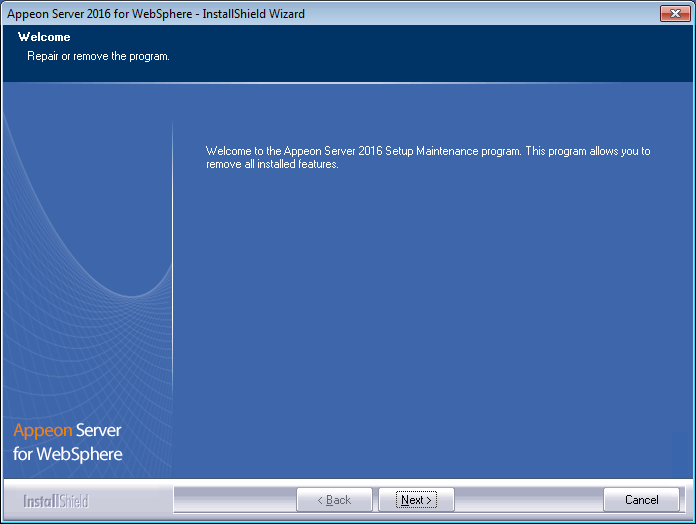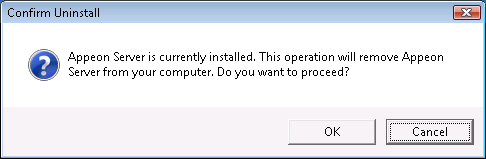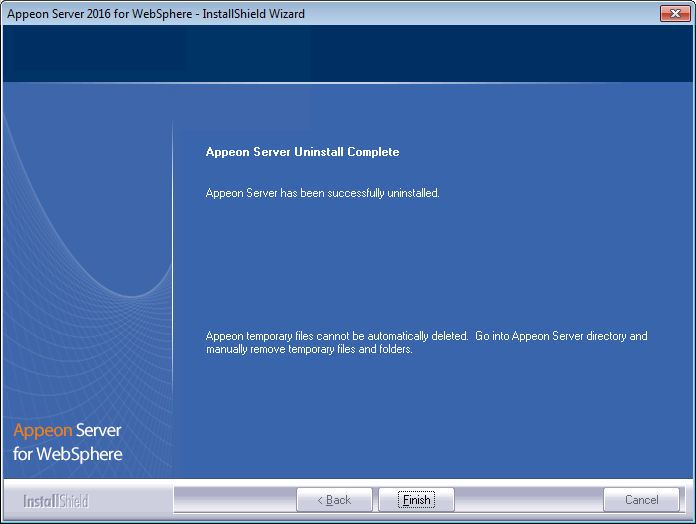Step 1: Undeploy the AppeonServer application from the WebSphere Application Server Console.
Step 2: Shut down Appeon Server and WebSphere Application Server.
Step 3: Select Windows Start | Control Panel; under Programs, click Uninstall a program; select Appeon Server 2016 for WebSphere and click Uninstall to begin the uninstall process.
Step 4: Click Next.
Step 5: Click OK to confirm the removal of Appeon Server.
Step 6: Click Finish when Appeon Server is completely uninstalled.
Step 7: After the uninstall process is complete, remove any files or folders left in the Appeon Server installation folder.