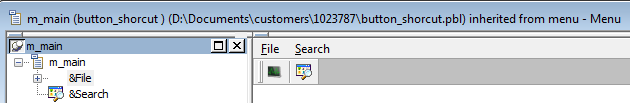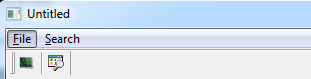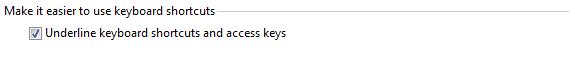Symptom
The underlining of menu items to indicate there is shortcut key doesn't occur until the Alt key is pressed.
Environment
-
PowerBuilder
-
Microsoft Windows 7
Reproducing the Issue
1. Create a menu item and name it putting an "&" in front of the letter you want to be the shortcut key. In the below picture the F in File and S in Search are underlined.
2. Associate the menu with a window and run the application. The F and S are not underlined.
3. Press the Alt key and then the F and S will be underlined.
Cause
The default for Windows 7 behavior is not to underline keyboard and shortcut keys.
Solution