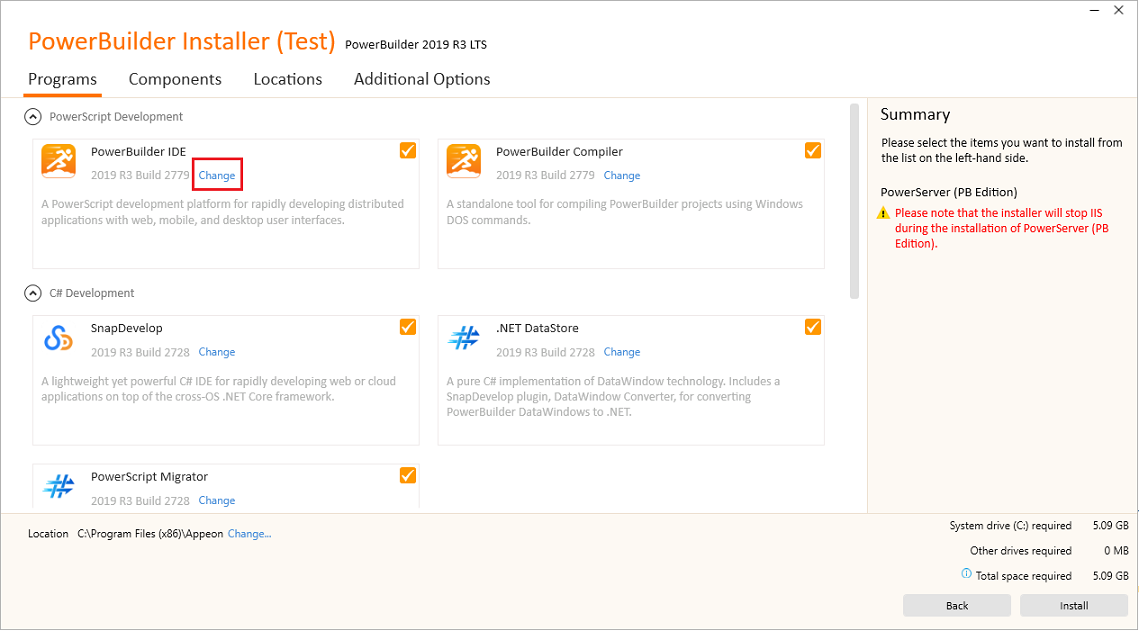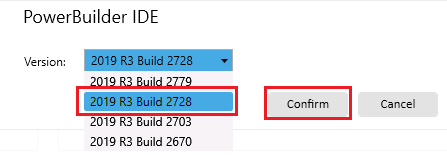Symptom
PowerBuilder Installer shows the latest PowerBuilder version by default so that some users may not be able to find the entry to install an older version.
Solution
To install an older version such as 2019 R3 Build 2728, you need to manually select 2019 R3 Build 2728 before installing it. For details, you can refer to the following steps:
1. Run PowerBuilder Installer and click Install under PowerBuilder 2019 R3.
2. Click Change under the PowerBuilder IDE title from the Programs tab.
3. In the pop-up window, expand the Version drop-down menu to select 2019 R3 Build 2728 and click the Confirm button.
4. Do the same for other components you need.
5. Click the Install button to start the installation.