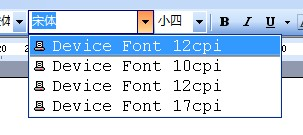Symptom
When running the PB application on a client machine with the RichText Control in edit mode, you don't see system fonts in the drop down for fonts. You can only see Device Font 10 CPI, Device Font 12 CPI and Device Font 17 CPI.
Cause
The client machine has set a generic / text only printer driver which would cause the issue with the built-in TX Text control.
Solution
-
Provide a legit default printer.
-
Or uninstall the generic / text only printer.