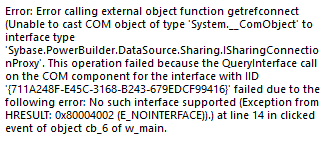Description
Loads a .NET framework assembly.
Applies to
DotNetAssembly objects
Syntax
objectname.LoadWithDotNetFramework ( readonly string assemblypath {, boolean customappdomain })
|
Argument |
Description |
|---|---|
|
objectname |
The name of the DotNetAssembly object. |
|
assemblypath |
The name and location of the .NET assembly (*.dll). The location can be an absolute path or a relative path. When a relative path is executed in the development environment, it is relative to the location of the PBT file; when a relative path is executed in the production environment, it is relative to the installation location of the application's executable file. |
|
customappdomain (optional) |
Boolean whether to create a new appdomain to load the assembly. A new appdomain will automatically disconnect from the DLL to release the DLL when the application exits; otherwise, the DLL will be occupied until the PowerBuilder IDE exits. True -- to create a new appdomain to load the assembly. False -- (default) to use the default appdomain to load the assembly. It is recommended to set to False at runtime (when the application executable runs). For the custom appdomain parameter, you can learn more at https://docs.microsoft.com/en-us/dotnet/api/system.appdomain?Redirected from=MSDN&view=netframework-4.8. |
Return value
Integer.
Returns values as follows. If any argument's value is null, the method returns null.
1 -- Success.
-1 -- Unknown error.
-2 -- Could not find the assembly.
-3 -- It's not a valid assembly.
-4 -- The assembly requires a dependent assembly.
Usage
The .NET DLL file supported by PowerBuilder must be either a .NET Framework class library or a .NET Standard class library.
The DLL file will require the corresponding version of .NET Framework installed, especially if the DLL file is a .NET Standard class library. Please check the Microsoft website or the following table for the compatible versions between .NET Standard and .NET Framework.
| .NET Standard | 1.0 | 1.1 | 1.2 | 1.3 | 1.4 | 1.5 | 1.6 | 2.0 |
| .NET Framework | 4.5 | 4.5 | 4.5.1 | 4.6 | 4.6.1 | 4.7.2 | 4.7.2 | 4.7.2 |
If the DLL makes reference to another project, DLL, or Nuget package, please copy them into the same location.
When the DLL failed to load and triggered an exception, the exception message will be stored in the ErrorText property.
If you are prompted with missing dependent DLLs, even after you have provided the required DLLs in the required location, you can exit PowerBuilder IDE to release DLL and then try again, or you can set customappdomain to true (to automatically release DLL when application exits).
When customappdomain is true, and if the following errors occur with the usage of oleobject(sqlca.getadoconnection()), you can set customappdomain to false to avoid the error.
Examples
The following example loads a DLL in the relative path:
Long ll_return
String ls_dll
DotNetAssembly lcs_ass
//Specifies a DLL in the relative path
Ls_dll = "Appeon.Simple.dll"
//Instantiates the DotNetAssembly object
Lcs_ass = create DotNetAssembly
//Loads the DLL
Ll_return = lcs_ass.LoadWithDotNetFramework(ls_dll)
//Checks the result
If ll_return < 0 then
Messagebox("Load "+ls_dll+" Failed", lcs_ass.ErrorText)
Return ll_return
End if
See also