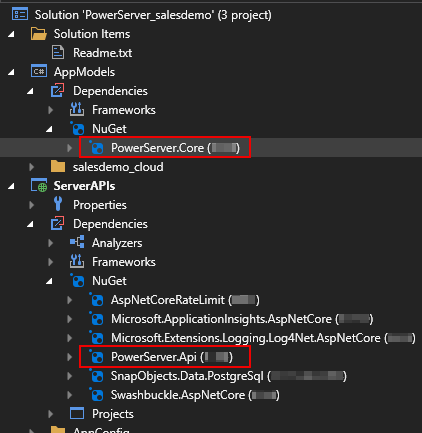Due to changes made to the PowerServer project settings and the PowerServer Web APIs, the PowerServer C# solution created in version 2022 R2 will have to be upgraded first before it can work with version 2022 R3. You will either have to
-
Generate a brand new PowerServer C# solution (in Version 2022 R3)
This new solution will be generated with the latest changes/templates. However, if you have made your own changes to the solution before, you will need to manually incorporate those changes to the new solution.
-
Or, use the existing PowerServer C# solution
This can keep your own changes in the solution. However, you will need to manually upgrade PowerServer.Core and PowerServer.Api to the latest compatible version.
Refer to this table for a list of NuGet packages compatible with the application deployed via PowerServer Toolkit from different builds.
If you don't manually upgrade PowerServer.Core and PowerServer.Api, you will encounter the error "Application Terminated. The version of PowerServer Nuget packages does not match that of PowerBuilder. " (view more) when running the installable cloud app.
PowerBuilder installable cloud apps deployed in Version 2022 R2 will have to be re-deployed in Version 2022 R3 by following steps below:
-
Select Tools > System Options in the PowerBuilder IDE; make sure the correct runtime version is selected on the General tab. If you are not sure which version is correct, refer to Selecting a version of PowerBuilder Runtime.
-
Make sure the deployment mode is Full.
To do that, open the PowerServer project painter in the PowerBuilder IDE, select the Build page, select Full in Project build options.
-
Deploy the application again using the Build & Deploy Project option in the PowerBuilder IDE.
Or, export the JSON build file again and then re-deploy the application using PBAutoBuild. For how to export the build file and deploy with PBAutoBuild, see Build & deploy using commands.