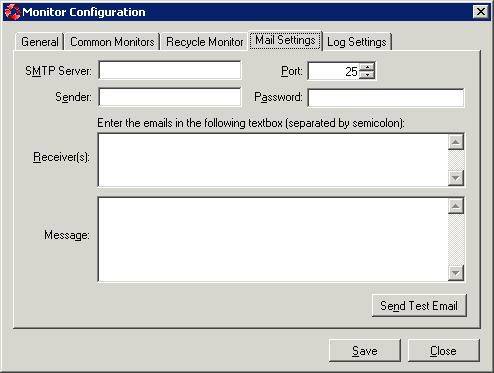The Mail Settings tab allows you to configure the mail settings of sender and receiver(s) if you want the monitor to automatically send notification emails to users each time before the IIS service is restarted.
Step 1: Make sure email notification is enabled, that is, make sure the Send mail automatically before restart IIS service option is selected in the General tab.
Step 2: Configure the email settings in the Mail Settings tab.
The following table describes how to configure the settings.
Table 9. Mail settings
|
Setting |
Description |
|---|---|
|
SMTP Server |
Type the IP address of the mail server. |
|
Port |
Type the port of the mail server. |
|
Sender |
Type the mail address of the sender. |
|
Password |
Type the password used to log in to the sender's mailbox. If no password has been set, leave this field blank. |
|
Receiver(s) |
Type the mail address of the receiver. If there are more than one address, split them by semicolon. |
|
Message |
Type contents of the mail. This field can be left blank. |
Step 3: Click the Send Test Email button to send a test email using the specified settings.