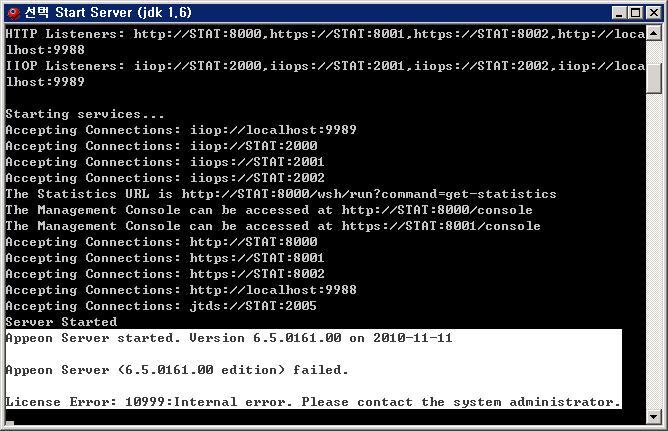After installing Appeon Server to EAServer running on 64-bit OS, the following error occurs when Appeon Server starts.
Cause A & Solution A: Same as the error "Cannot find the language resource file (dblgzh11.dll, dblgen11.dll)".
Cause B: EAServer is not running in 64-bit mode.
Solution B: See below for how to configure and run EAServer 6.x on a 64-bit OS.
Step 1: Download and install the 64-bit version of JDK.
-
Download jdk-1_5_0_15-windows-amd64.exe.
-
Go to http://java.sun.com/products/archive/j2se/5.0_15/index.html.
-
Click "Download JDK", and then click "Yes".
-
Select "Windows x64" platform.
-
Select "I agree to the Java Development Kit 5.0 Update 15 License Agreement" to continue.
-
Click "jdk-1_5_0_15-windows-amd64.exe" and save the file.
-
-
Download jdk-6u10-rc2-bin-b32-windows-amd64-12_sep_2008.exe.
-
Go to http://java.sun.com/javase/downloads/ea/6u10/6u10rcDownload.jsp#6u10JDKs.
-
Click "jdk-6u10-rc2-bin-b32-windows-amd64-12_sep_2008.exe" and save the file.
-
-
Install JDK by running the downloaded file: jdk-1_5_0_15-windows-amd64.exe, and jdk-6u10-rc2-bin-b32-windows-amd64-12_sep_2008.exe
Suppose the installation directory is %Sybase%\shared\jdk-1_5_0_15, and %Sybase%\shared\jdk-1_6_10.
Step 2: Configure the JDK location in set-java-home.bat (or set-java-home.sh in UNIX). For example,
set DJC_JAVA_HOME_15=%Sybase%\shared\jdk-1_5_0_15
or
set DJC_JAVA_HOME_16%Sybase%\shared\jdk-1_6_10 3.
Step 3: Configure the maximum or minimum heap size in djc-set-env.bat (or djc-set-env.sh in UNIX). For example,
set DJC_JVM_MAXHEAP=1024M set DJC_JVM_MINHEAP=256M
Step 4: If you will always run EAServer in 64-bit mode, set up these flags in local-setenv.bat (or local-setenv.sh in UNIX). For example,
DJC_RT_DEFAULT=15 DJC_JDK_DEFAULT=15 DJC_ARCH_64=true
To use JDK 1.6, replace "15" with "16".
Step 5: Start EAServer using the -arch64 flag. For example,
run-server.bat –jdk15 –rt15 –arch64 -jvmtype server run-server.sh –jdk15 –rt15 –arch64 -jvmtype server (UNIX)
or
run-server.bat –jdk16 –rt16 –arch64 -jvmtype server run-server.sh –jdk16 –rt16 –arch64 -jvmtype server (UNIX)