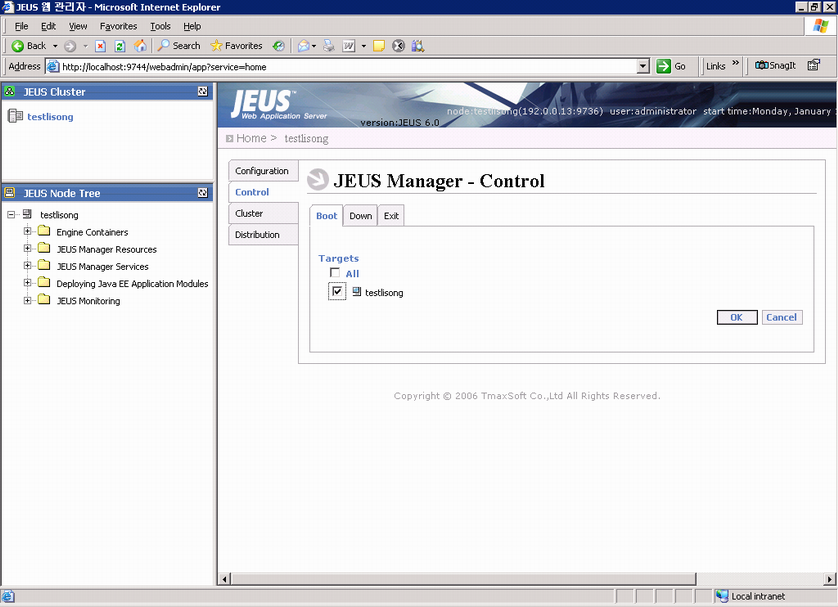Appeon Server cannot be started at the first time.
Cause: The JEUS server is not correctly configured.
Solution:
Step 1: Make sure the node is successfully booted, as shown in the following figure. In the JEUS Web Manager, select the node name in the JEUS Node Tree pane, and then click Control on the right pane. Select the node name check box in the Boot tab and click OK.
Step 2: Make sure the Engine Container is on Running status via clicking the node name > Engine Containers.